Your Guide to Requirements for Testing
Discover the essential requirements for testing that drive software success. Learn to define, document, and manage them for a flawless QA process.

The core requirements for testing are essentially the ground rules for your software. They’re a clear, written-down set of criteria that spell out exactly what the system needs to do (that’s the functional part) and how well it needs to do it (the non-functional part). Think of it like a checklist for success. Without it, how do you know when you’re actually done?
These requirements get everyone on the same page, pushing toward the same quality goals right from the start.
Why Testing Requirements Are Your Project Blueprint
Ever tried to build a complex LEGO set without the instructions? You might get something that resembles the picture on the box, but it's probably wobbly and missing key pieces. In software development, testing requirements are those essential instructions—your project's blueprint. They’re a strategic guide that defines what a high-quality, successful project actually looks like.
This detailed plan does way more than just list bugs to find. It’s your best defense against scope creep, helps manage stakeholder expectations, and focuses your entire team's energy. When developers, testers, and business analysts are all reading from the same playbook, you slash the risk of misunderstandings and expensive rework down the line.
The Foundation of Quality
Having well-defined requirements for testing saves a massive amount of time and money. They act as a contract of sorts, setting clear acceptance criteria before anyone even writes a line of code. This simple step ensures that every feature is developed with testability in mind, which naturally leads to a more solid and reliable product.
"A well-defined requirement is one that is unambiguous, testable, and measurable. If you can't measure it, you can't manage it."
Ultimately, these requirements are the bedrock for all your quality assurance work. They branch out into two main categories that shape the entire testing strategy.
This diagram shows how these two core types of testing requirements are structured.
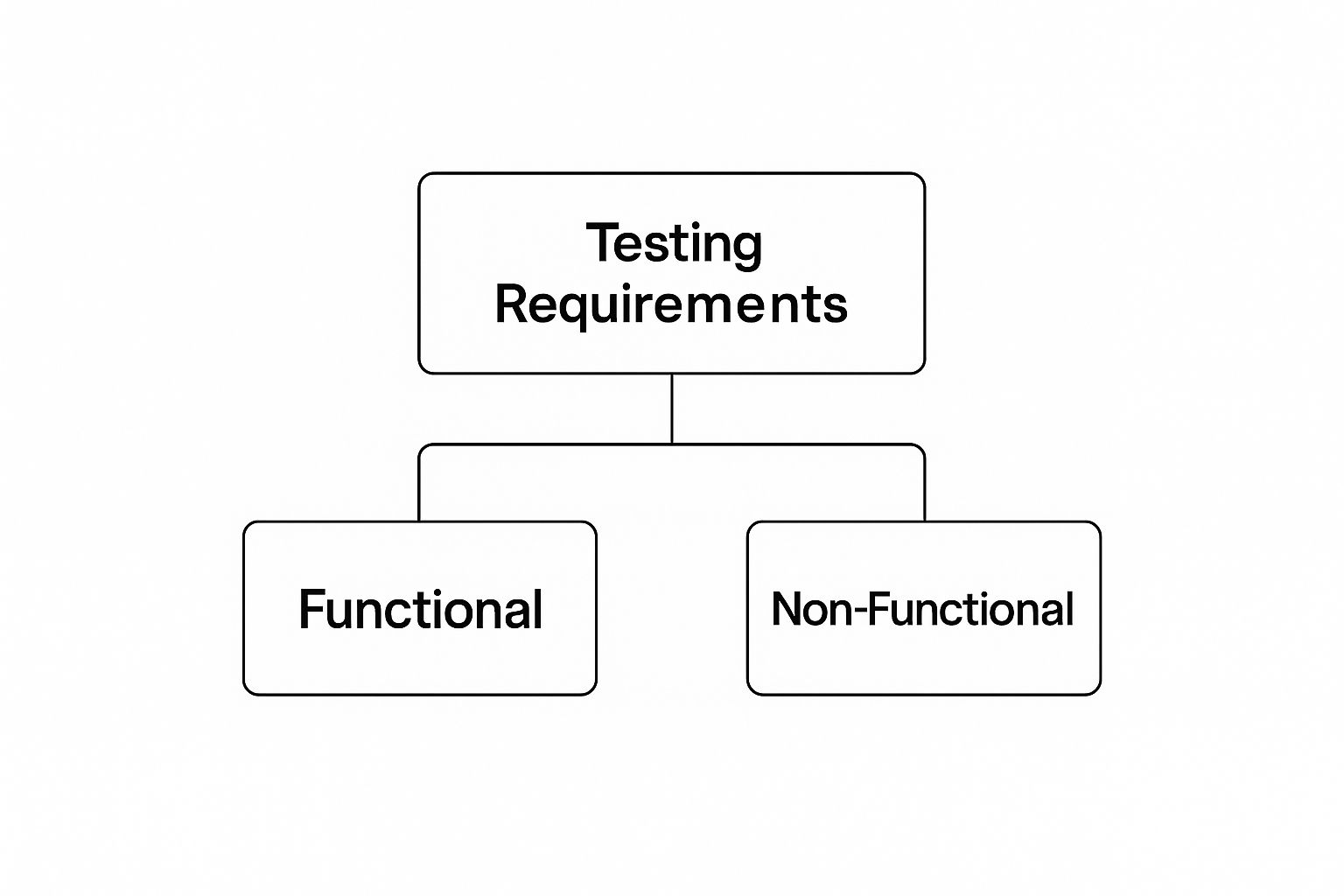
As the image shows, testing requirements are split into 'Functional' (what the system does) and 'Non-Functional' (how well it does it). These two pillars form the basis of any solid testing plan.
Understanding Different Types of Testing Requirements

Not all testing requirements are created equal. They look at the software from completely different angles, and understanding each one is key to a successful project. Think of it like building a house: you have the architect's grand vision, the detailed floor plans, and the specific building codes for plumbing and electrical. Each layer is critical.
This layered approach ensures we’re not just chasing bugs but confirming the software actually does what it’s supposed to for the business. The global software testing market is massive—valued at over $45 billion—which tells you just how important this is. In Europe, the banking and financial sector alone makes up 28.5% of all testing spending, mostly because of tight security rules.
To make sense of it all, let's break down the main types of testing requirements you'll encounter.
A Breakdown of Testing Requirement Types
This table gives you a quick overview of how each requirement type fits into the bigger picture, from high-level business goals down to the nitty-gritty technical details.
| Requirement Type | Primary Focus | Example |
|---|---|---|
| Business | The "why" of the project—the overall business goals. | "Increase user retention by 15% within six months." |
| Functional | The "what" the software must do to meet business needs. | "The system must allow users to create a personalized profile." |
| Non-Functional | "How well" the software performs its functions. | "All pages must load in under two seconds." |
| Technical | The technical constraints and environment the software operates in. | "The app must work on the latest versions of Chrome and Safari." |
By seeing them side-by-side, it's easier to understand how a single business goal cascades down into a whole set of specific, testable criteria for the development and QA teams.
Business and Functional Requirements
It all starts with business requirements. These are the big-picture goals that define the "why" behind the entire project. They are tied directly to business success, like "reduce checkout abandonment rates" or "boost user engagement."
From there, we drill down into functional requirements. These get specific, spelling out "what" the software must do to achieve those business goals. If the business requirement is to increase retention, a functional requirement might be: "The system must let users add a profile picture and a short bio." These are the features you can actually see and interact with.
Non-Functional and Technical Requirements
Next up are the non-functional requirements. These are all about the user experience—the "how well" part of the equation. If a functional requirement is that a car has an engine, the non-functional requirements cover how fast it goes, its fuel efficiency, and its safety features.
These qualities are crucial for a product people will actually enjoy using. They include things like:
- Performance: How quickly does the app respond? A common requirement is "all primary pages must load in under two seconds."
- Security: How is sensitive information handled? For example, "the system must encrypt all personally identifiable information (PII) at all times."
- Usability: How intuitive is the software? You might see a requirement like, "a new user must complete the sign-up process in under three minutes without needing help."
Finally, we have technical requirements. These define the specific technical environment and rules the software must follow. This can be anything from browser compatibility ("The application must run smoothly on the latest versions of Chrome, Firefox, and Safari") to device support or even the coding standards the team has to follow. Having a good grasp of the Best User Testing Tools can make validating all these requirements much more efficient.
When you bring all these requirement types together, you build a complete picture. It ensures the final product isn’t just working, but is also fast, secure, and genuinely easy to use.
How to Document Requirements for Clear Communication

Good documentation isn’t about creating red tape; it's about clear communication that stops expensive mistakes before they happen. Think of it like a recipe. "Bake until done" is a recipe for disaster, but giving the chef exact measurements, steps, and temperatures almost guarantees a perfect result.
That’s what great testing documentation does. It takes vague ideas and turns them into a concrete action plan, so everyone on the team is on the same page and working toward the same goal. The aim is to create a single source of truth that eliminates all guesswork.
Core Documentation Artifacts
To get that level of clarity, QA teams lean on a few key documents. Each has its own job, but together they create a complete roadmap for the entire testing effort. The three most vital documents you'll encounter are the Test Plan, Test Cases, and the Requirements Traceability Matrix.
-
Test Plan: This is your 10,000-foot view. It’s the strategic document that lays out the scope, goals, resources, and timeline for all testing. It answers the big-picture questions: What are we testing? Why? And who’s doing what?
-
Test Cases: These get down to the nitty-gritty. A test case provides step-by-step instructions for a specific test, detailing the exact actions to take and the precise outcome to expect.
-
Requirements Traceability Matrix (RTM): This is a powerful cross-referencing tool. It maps every single business requirement to the specific test cases designed to validate it, ensuring nothing gets missed. It’s the ultimate proof that you’ve tested what you said you would.
To make sure your requirements for testing are well-defined and easy to manage, using established formats is a game-changer. Starting with a set of proven software documentation templates can save a ton of time and effort.
Writing a High-Quality Test Case
Let’s zero in on the test case, because it’s the real workhorse of your documentation. A well-written test case is so clear and repeatable that anyone on the team—even someone brand new—can pick it up, run the test, and get a reliable result.
A great test case leaves nothing to interpretation. It provides a clear, verifiable path from a requirement to a measurable outcome, ensuring every feature is tested thoroughly and consistently.
To be truly effective, every test case needs a few non-negotiable parts:
- Unique ID: A simple tracking code (like TC-001) so you can easily reference it.
- Description: A quick, one-sentence summary of what’s being tested.
- Preconditions: What needs to be true before the test starts? (e.g., "User must be logged in as an admin").
- Test Steps: A numbered list of clear, simple actions for the tester to follow.
- Expected Result: A crystal-clear description of what a successful outcome looks like.
Getting these documents right is a fundamental skill. If you want to go deeper, check out these technical documentation best practices to really sharpen your team's communication. Putting in the effort to create clear documentation upfront turns potential chaos into a smooth, efficient testing machine.
Setting Up Your Test Environment for Success

You can have the most brilliant test plan in the world, but it's worthless without a solid test environment. This isn't just a "nice-to-have"; it's the foundation of reliable testing. If your environment is shaky, you simply can't trust your results.
Think of it like a flight simulator for your software. It needs to mimic real-world conditions as closely as possible to provide any real value. That means your test setup—hardware, software dependencies, network settings, everything—should be a near-perfect clone of your live production environment.
Why is this so critical? Imagine testing on a top-of-the-line server when your actual customers are on standard hardware. Your performance results would be completely misleading. The goal is to remove every possible variable so that a bug you find (or don't find) in testing holds true in the real world.
Choosing the Right Tools for the Job
Once your environment is ready, it's time to pick your toolkit. The software testing market is booming—projected to hit $97.3 billion by 2032—because the right tools make a massive difference. Just look at Selenium; it’s used by over 31,854 companies because it's a workhorse for test automation.
To build a well-rounded toolkit, you'll want to focus on three key areas:
- Test Management Tools: This is your mission control. A tool like TestRail keeps everything organized—from managing test cases and plans to tracking progress and generating reports. It keeps the team aligned and gives stakeholders a clear view of what’s happening.
- Automation Tools: Tools like Selenium are essential for handling repetitive tasks. They can run through hundreds of regression tests overnight, freeing up your team to focus on the tricky, exploratory testing that needs a human brain.
- Performance Tools: How does your app handle a sudden flood of users? Tools like JMeter or LoadRunner simulate heavy traffic to find breaking points, helping you answer crucial questions about scalability and stability before your customers do.
Making a Strategic Tooling Decision
The "best" tool isn't the one with the fanciest features. It's the one that actually fits your team's skills, project complexity, and budget.
Ask yourself: Does my team already know this tool, or are we signing up for a steep learning curve? More importantly, how well does it play with our existing systems? A good automation tool should plug right into your development pipeline, not fight against it.
Strategic tool selection is about more than just finding software; it's about building an efficient, automated testing lifecycle that provides rapid feedback to your development team.
This approach is what modern QA is all about—speed and accuracy. By automating the right parts of your testing, you create a tight feedback loop that helps developers catch and squash bugs faster. This tight integration is a key part of an effective development workflow. If you want to dive deeper into streamlining this process, understanding continuous integration best practices is a fantastic place to start.
Best Practices for Managing Testing Requirements
Having a solid list of requirements is a fantastic start, but it’s what you do with them that really matters. The best teams turn those static documents into a living, breathing playbook that guides everyone. It’s all about making your testing proactive instead of just reactive.
The single most important practice you can adopt is the "shift-left" mindset. Picture the software development lifecycle on a timeline, with planning on the far left and launch on the far right. Shifting left just means pulling testing activities much earlier into the process—right into the design and development phases, not leaving them for the end.
Integrate Testing Early and Continuously
The big idea behind shifting left is simple but incredibly powerful: it's far cheaper and faster to fix a bug found during design than one that makes it into the final product. As we’ve seen by 2025, fast development cycles and increasingly complex apps have made this early and continuous approach a must-have for any modern software team.
When you integrate testing from the very beginning, you slash debugging time and get your releases out the door much quicker. You can find more great insights on current trends over at TestRail.com.
This isn't just a process change; it’s a cultural one. It means developers, testers, and product owners need to work together from day one. Testing stops being a final gatekeeper and becomes a shared responsibility for building quality into every step.
Establish Clear Communication and Review Processes
Great communication is the engine that drives requirements management. When your developers, testers, and business analysts are all working in their own little worlds, confusion is bound to happen. Regular, structured chats make sure everyone is on the same page and working toward the same goals.
A requirement is only as good as its shared understanding. Without clear communication and a process for updates, even the best-written requirements can become obsolete and misleading.
So, how do you make this happen? A few key processes will get you there:
- Regular Review Meetings: Get everyone in a room (virtual or otherwise) to review existing requirements for testing, talk through any proposed changes, and get approvals. This keeps your documentation fresh and relevant as the project moves forward.
- A Change Control Process: Set up a straightforward system for anyone to suggest, review, and approve changes to the requirements. This is your best defense against scope creep and ensures every change is deliberate.
- Risk-Based Prioritization: Let’s be honest—not all requirements are created equal. You need to work with stakeholders to prioritize tests based on business risk. This means focusing your team's energy on the most critical features first, ensuring your resources make the biggest impact.
By pairing early testing with strong communication, you build a flexible framework that can adapt to change while keeping your quality standards high. For a closer look at structured quality approaches, check out our guide on software quality assurance processes.
Common Questions About Testing Requirements
When teams start digging into the requirements for testing, the same questions seem to pop up every time. Getting clear on these points from the start is key to keeping a project running smoothly and making sure everyone is on the same page. Let's walk through some of the most common ones.
Who Is Responsible for Defining Testing Requirements?
This is the big one, and the answer isn't a single person—it's the whole team. While a QA Lead or Test Manager might spearhead the effort, building solid requirements is a collaborative job. No one person holds all the pieces of the puzzle.
Success really hinges on teamwork:
- Business Analysts (BAs) bring the "why." They explain the high-level business goals that drive a feature in the first place.
- Product Managers act as the voice of the user, ensuring every requirement serves a real purpose and fits into the overall product vision.
- Developers provide the technical reality check. They know the system's architecture, can flag potential integration headaches, and point out high-risk areas.
- The QA Team then takes all this input and turns it into a clear, actionable, and, most importantly, testable plan.
When these roles collaborate, the requirements you get are so much stronger. They perfectly blend business needs, user expectations, and technical constraints—the ideal foundation for effective testing.
How Do Requirements Differ Between Agile and Waterfall?
The development methodology you follow completely changes the game for requirements. A traditional Waterfall project is very linear. You document everything in painstaking detail right after the design phase, and those requirements are expected to be set in stone.
Agile, on the other hand, treats requirements as living, breathing things. They evolve. Requirements are defined in small chunks, usually as part of user stories within each sprint. The emphasis shifts from exhaustive upfront documentation to a continuous cycle of testing and feedback.
The core difference is adaptability. Agile is built to embrace change throughout the project, whereas Waterfall aims for upfront completeness and control.
In an Agile world, you still have a high-level test strategy, but the detailed test cases are often written just in time for the current development cycle. This keeps the testing focused on what's being built right now, instead of trying to predict the entire project from day one.
What Is the Difference Between a Test Requirement and a Test Case?
This is a really important distinction that often trips people up. Think of it like this: a test requirement tells you what you need to test, while a test case tells you how you're going to test it. One is the goal; the other is the step-by-step plan to get there.
Let’s make it concrete. A test requirement could be: "Verify the user login process is secure and functional." It's a clear, high-level objective.
From that one requirement, you'd create several specific test cases:
- TC-Login-01: Test a successful login with a valid username and password.
- TC-Login-02: Test a failed login with the wrong password.
- TC-Login-03: Test the "Forgot Password" link and flow.
- TC-Login-04: Test the account lockout mechanism after too many failed attempts.
See the pattern? One requirement is the parent to many detailed test cases. The requirement sets the target, and the test cases are the specific actions you take to prove you’ve hit it.
Can You Automate Testing Requirements?
This is a bit of a trick question. You don't automate the requirement itself—that's just a statement of what needs to be true. What you do automate are the test cases that prove the requirement is met.
So, if you have a requirement like, "The system must support 500 concurrent users without a drop in performance," you can absolutely build automated performance scripts to validate it. Those scripts would simulate the user load, measure server response times, and run the test over and over to ensure reliability.
A huge part of modern test planning is figuring out which requirements are prime candidates for automation. You're generally looking for functionalities that are:
- Repetitive: Things like regression tests are a perfect fit.
- High-Risk: Core business functions that absolutely have to work.
- Data-Intensive: Scenarios that involve checking large amounts of data.
By automating the test cases for these key requirements, teams can get feedback faster, reduce human error, and free up their manual testers to focus on the tricky, exploratory stuff that really needs a human brain.
At 42 Coffee Cups, we build high-performance web applications with rigorous testing baked into every step of our process. If you need to accelerate your development, deliver a robust MVP, or augment your team with senior Next.js and Python/Django experts, we can help you achieve your goals faster and more cost-effectively.
Explore our development services and see how we can help you grow.