A Developer's Guide to Vibe Code Cleanup
Master vibe code cleanup with our guide to linting, formatting, and refactoring AI code. Build robust, maintainable projects with proven developer strategies.

Vibe code cleanup is what happens after the AI does its thing. It’s the essential, human-led process of taking that raw code and hammering it into shape—refining, testing, and structuring it until it’s ready for the real world. This transforms the AI's often-functional-but-messy output into software that is genuinely secure, maintainable, and scalable.
It's the difference between code that just works and code that's actually good.
Why Vibe Code Cleanup Is Now an Essential Developer Skill

The developer's toolkit looks a lot different than it did a few years ago. "Vibe coding," where we lean on AI assistants like GitHub Copilot to spit out functions, components, or even entire apps, has moved from a cool party trick to a daily reality. It lets us get ideas off the ground and bang out prototypes faster than ever.
But all that speed comes with a pretty big catch. AI-generated code, while impressive, rarely has the architectural foresight or consistency that a seasoned developer brings to the table. Think of it like getting a powerful engine dropped on your doorstep with no manual. Sure, it might start, but good luck figuring out how reliable it is or what to do when it inevitably sputters and dies.
The Hidden Costs of Unchecked AI Code
Without a solid cleanup process, that initial velocity boost from AI quickly gets eaten up by downstream problems. You start accumulating a mountain of technical debt, and before you know it, the codebase becomes brittle, confusing, and a nightmare to update.
This isn't just a theoretical headache. We're seeing this play out in real projects. The explosion of vibe coding means more companies are now hunting for specialized help to untangle AI-generated messes that lack sound architecture or basic security. The AI is great at handling the grunt work, but it’s creating a huge demand for senior-level expertise to fix the quality gaps it leaves behind. For a deeper dive into this trend, check out how teams are tackling it through dedicated code quality services.
The core challenge is that AI optimizes for a correct answer, not a maintainable one. Your job is to bridge that gap. A proactive vibe code cleanup strategy is the bridge between AI’s speed and your project's long-term health.
To truly benefit from AI-assisted development, we need a structured workflow that integrates code cleanup from the start. This isn't about slowing down—it's about moving smart. It's the essential quality assurance layer for a world where humans and AI build software together.
To get a clearer picture of what this involves, let's break down the four key pillars of an effective vibe code cleanup strategy. Each pillar addresses a different aspect of code quality, turning raw AI output into a professional-grade asset.
Key Vibe Code Cleanup Pillars
| Cleanup Pillar | Primary Goal | Example Tools |
|---|---|---|
| Linting | Enforce consistent coding style and catch syntax errors automatically. | ESLint, Stylelint, RuboCop |
| Refactoring | Improve the internal structure and design of code without changing its external behavior. | Jscodeshift, SonarQube, IDE-specific tools |
| Formatting | Standardize the visual layout of code (e.g., indentation, spacing, line breaks). | Prettier, Black, gofmt |
| Testing | Verify that the code functions correctly and meets all requirements. | Jest, Cypress, Pytest |
By systematically applying these four pillars, you ensure that the speed you gain from AI doesn't come at the cost of your project's future health.
A disciplined approach ensures your projects remain:
- Maintainable: Anyone on your team can jump in, understand the code, and make changes without breaking things.
- Secure: You're actively hunting for and fixing potential vulnerabilities or bad patterns the AI might have introduced.
- Scalable: The underlying structure is solid enough to handle future features and increased complexity.
By mastering these cleanup techniques, you shift from being just an AI prompter to becoming a true architect and editor of sophisticated systems. If you're looking to build this discipline into your team's workflow, exploring professional vibe code cleanup services can offer a clear and structured path forward.
Lay a Solid Foundation with Linters and Formatters
Before you even think about heavy-duty refactoring or untangling complex logic, you’ve got to get the basics right. This is where linters and formatters come in. I like to think of them as the first line of defense in any real vibe code cleanup. They’re the automated rule-keepers that stop stylistic messes from ever taking root.
Let's be honest, AI-generated code can be all over the place. You'll see single quotes in one function and double quotes in the next, with indentation that looks like it was done blindfolded. These little inconsistencies might seem trivial, but they add up, creating a ton of cognitive friction for anyone trying to read or maintain the code. Tools like Prettier and ESLint are built to solve this exact problem.
Taming Inconsistency with Prettier
Prettier is my go-to for enforcing a consistent style. It's an "opinionated" code formatter, which is just a nice way of saying it stops all the pointless debates about code style. Should we use tabs or spaces? Single or double quotes? Prettier just decides for you, and that's its superpower.
Getting it set up is a breeze. Once installed, you just need a .prettierrc configuration file in your project root. Here’s a simple setup I use all the time to keep AI-generated code (and human code!) in line:
{
"semi": true,
"singleQuote": true,
"trailingComma": "es5",
"tabWidth": 2,
"printWidth": 80
}
This little config file instantly enforces semicolons, single quotes, and a sensible line width across every file. Suddenly, the entire codebase looks like it was written by one person with a very clear vision, no matter how many developers—or AIs—were involved.
This initial cleanup step is crucial. You're essentially clearing away the surface-level noise before you can tackle deeper issues, as shown below.
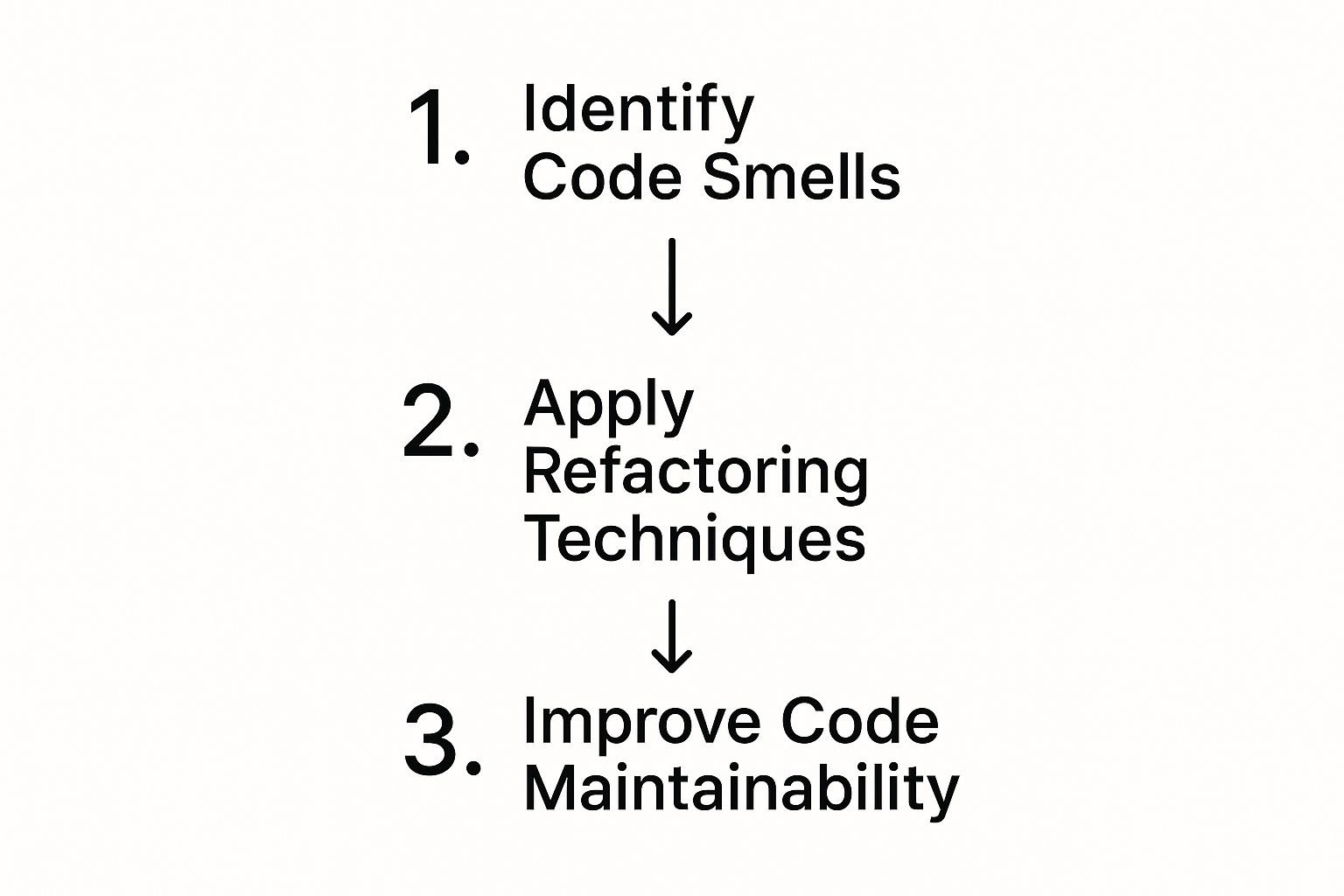
The flow here is key: identifying the "code smells," many of which are just stylistic quirks, is the first real step toward improving maintainability.
Catching Errors Early with ESLint
While Prettier makes your code look good, ESLint makes sure it is good. It’s a static analysis tool that scans your code for problematic patterns and potential bugs long before they ever make it to production. It's incredibly flexible, letting you define exactly what "good code" means for your team.
For any modern JavaScript or TypeScript project, a solid .eslintrc.js file is non-negotiable. Here's a starting point I've found effective:
module.exports = {
extends: [
'eslint:recommended',
'plugin:@typescript-eslint/recommended',
'plugin:prettier/recommended', // Makes ESLint and Prettier play nicely together
],
rules: {
'no-console': 'warn', // Gently reminds you to remove debug logs
'@typescript-eslint/no-unused-vars': 'error', // Flags dead code
'eqeqeq': ['error', 'always'], // Forces you to use `===` instead of `==`
},
};
This setup doesn't just borrow from popular presets; it adds a few custom rules that I’ve found invaluable. It flags leftover console.log statements and enforces strict equality checks (===), which helps prevent a whole class of subtle bugs.
The whole point here isn't just to make the code pretty. It's about drastically cutting down the mental energy it takes to read and understand what's going on—a lifesaver when you're staring at code you didn't write yourself.
Put Your First Line of Defense on Autopilot
Now, setting these tools up is one thing, but getting everyone to actually use them is another. That's where Git hooks save the day. With a tool like Husky, you can automatically run your linter and formatter every single time someone tries to commit code.
This simple automation acts as a quality gate. It physically prevents inconsistent or error-filled code from ever polluting your main branch. This isn't just a "nice-to-have"; it's the foundational practice of any successful vibe code cleanup. You're creating a clean, consistent canvas to work on before you start the more rewarding work of deep refactoring.
Practical Refactoring for AI-Generated Code
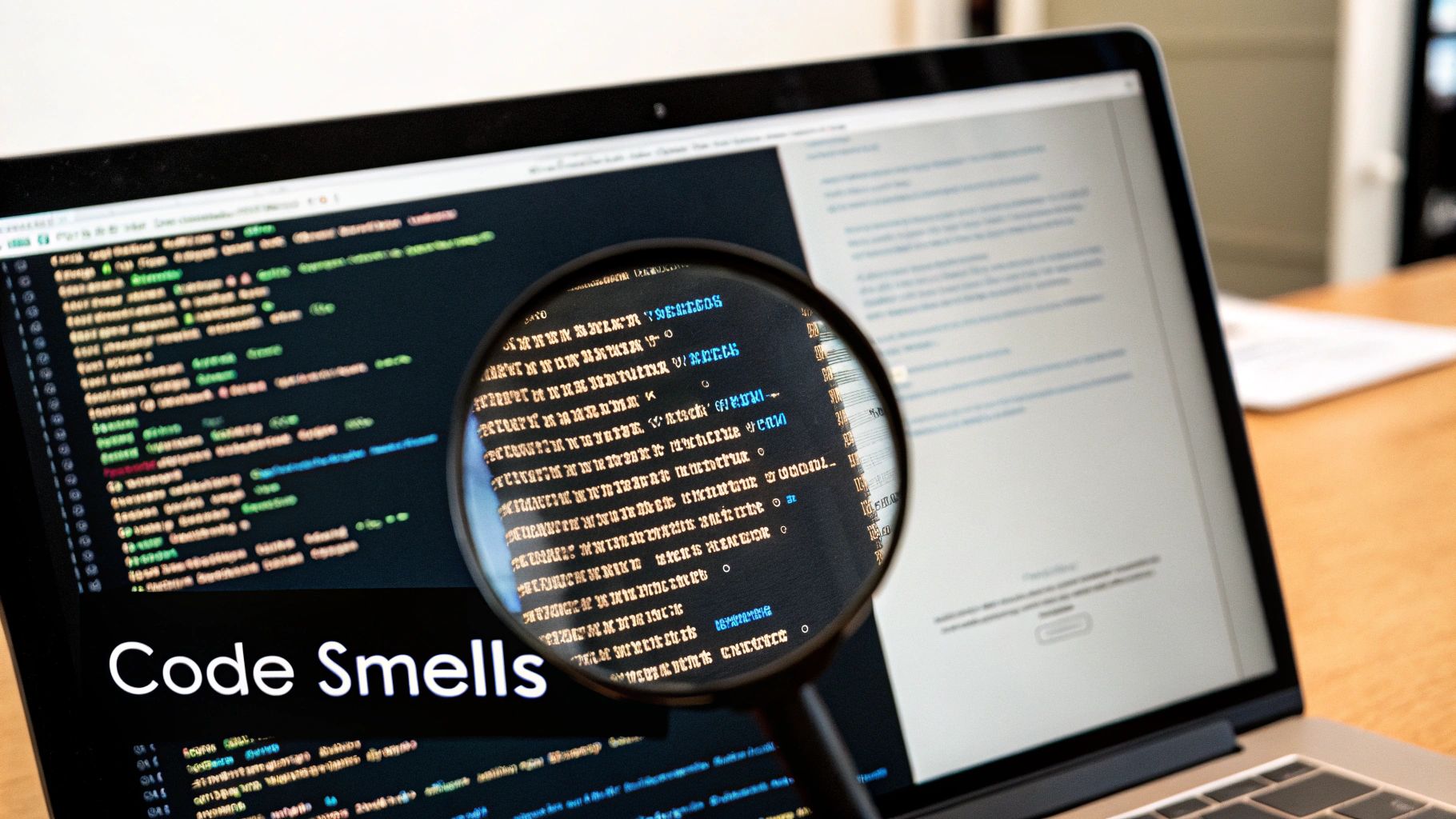
Alright, so your code is formatted and passing the linter. Now for the fun part—the real craft of vibe code cleanup. Let’s be honest, AI-generated code almost always works. But it rarely thinks about the future. It’s built to solve the immediate problem, which often means you get monolithic functions, duplicated logic, and data structures chosen for convenience, not efficiency.
This is exactly where you, the human developer, prove your worth. Your job is to look past the functional output and start refactoring for clarity, maintainability, and the long-term health of the project.
I like to think of the AI as a hyper-productive junior dev. It gets a ton of stuff done, but it needs a senior's guidance to make sure its contributions are actually sustainable.
Identifying Common AI Anti-Patterns
The first step in any refactoring effort is learning to spot the "code smells" that are super common in AI-generated code. These aren't bugs, but they are red flags signaling deeper structural problems that will absolutely cause headaches later on.
Keep an eye out for these usual suspects:
- Monolithic Functions: You'll see this a lot. A single, massive function that tries to do everything—fetch data, transform it, and update the UI all in one go.
- Duplicated Logic: Instead of abstracting a piece of logic into a reusable function, AI models will often just copy and paste the same block of code in multiple places.
- Vague Naming Conventions: Get ready for a sea of
data,handleStuff, andtempArray. The names are often so generic that it's tough to figure out what the code is actually trying to accomplish without reading every line.
Refactoring AI-generated code isn’t about throwing it all out and starting over. It’s about strategically reshaping it. You want to preserve the working logic while dramatically improving the internal structure and readability for the next person who has to touch it (which is probably future you).
Catching these patterns early allows you to apply targeted fixes before they become permanent fixtures in your codebase.
Applying Strategic Refactoring Techniques
Once you’ve identified the anti-patterns, you can start applying proven refactoring methods. These aren't massive rewrites. They're small, incremental changes that, when combined, completely transform the code.
A fantastic place to start is with the Extract Method technique.
For instance, say you find a 20-line block inside a function that's purely dedicated to validating user input. Just pull it out into its own function, maybe validateUserInput(). This simple move makes the original function shorter and easier to follow, and now you have validation logic you can reuse anywhere.
Another incredibly useful technique is Introduce Parameter Object. AI has a habit of creating functions with a laundry list of parameters, like function processOrder(userId, productId, quantity, price, discount, shippingAddress). That's just unwieldy. By grouping related parameters into a single OrderDetails object, the function signature becomes way cleaner and much easier to adapt down the road.
These small steps are the heart of any effective vibe code cleanup process, turning brittle, AI-generated scripts into robust and modular systems.
If you're dealing with these kinds of issues on a much larger scale, professional AI development services can bring in the expertise to refactor an entire application architecture for better scalability and maintenance.
Build a Testing Strategy for Code You Didn't Write
How can you possibly trust code you didn’t write yourself? It’s a classic developer problem. But now, how do you trust code that wasn't even written by a human? The answer is the same, but it demands even more discipline: you build a rock-solid safety net of tests around it.
AI-generated code often feels like a black box. It might spit out the right answer, but the path it took to get there can be confusing, unconventional, or just plain weird. If you jump straight into a vibe code cleanup without first understanding and locking down the code’s current behavior, you’re practically guaranteed to introduce subtle, infuriating bugs.
This is where a multi-layered testing strategy becomes your best friend. By coming at the code from a few different angles, you create a system of checks and balances that gives you the confidence to refactor aggressively.
Starting Small with Unit Tests
Your first line of defense should be at the micro-level. Unit tests are all about isolating and verifying the smallest, most fundamental pieces of your application, like a single function or component. For AI-generated code, this is absolutely essential for making sense of standalone helper functions or complex, machine-written algorithms.
Tools like Jest or Vitest are perfect for this job. When you come across a dense, AI-written function, your very first move should be to write a handful of unit tests. Cover its main use cases and a few edge cases you can think of. This simple act does two things: it validates the current behavior and, more importantly, it forces you to truly understand what the function is supposed to be doing.
By taking this granular approach, you make sure each little gear in the machine works correctly before you start worrying about how they all fit together.
Verifying Collaboration with Integration Tests
Okay, so the individual pieces work. Great. But do they play nicely with each other? That's the whole point of integration tests. They’re designed to check the handoffs and interactions between different modules or components, especially those generated by an AI.
For instance, an AI might have generated one module to fetch data and another to process it. An integration test would confirm that the processing module can correctly handle the exact data structure that the fetching module returns. This is where you catch those frustrating mismatches in expectations—a super common issue when different parts of the codebase are generated separately.
The real goal of testing isn't just to find bugs. It's to create a living document that captures the code's intended behavior. This is absolutely vital when the original "author" was an algorithm that can't exactly explain its thought process.
This discipline is becoming more critical by the day. Think about this: around a quarter of Y Combinator startups now use AI to generate 95% or more of their code. While that's an incredible boost to velocity, it puts a huge spotlight on the need for rigorous cleanup to ensure the codebase is actually maintainable long-term. You can read more about this vibe coding trend and its impact on explodingtopics.com.
Locking Down Behavior with Characterization Tests
This might be the most powerful technique in your arsenal for cleaning up legacy or AI-generated code: writing characterization tests. Some people call this "golden master" testing. The purpose here isn't to verify correctness, but to simply capture the current behavior of the code, warts and all.
Here’s how it works:
- Find an Opaque Section: First, identify a chunk of AI-generated code that works but is just too gnarly or convoluted to refactor with any confidence.
- Write the Tests: Next, create a test suite that throws a wide range of inputs at the code. Your assertions will check that the outputs exactly match what the code currently produces.
- Lock It In: Once you have a full suite of passing tests, you’ve effectively created a perfect snapshot of the code’s existing behavior.
Now you’re free to refactor the internal logic however you see fit. As long as your characterization tests keep passing, you can be certain that you haven't accidentally broken anything. It transforms what feels like a risky, high-wire act into a safe, methodical process.
Put Your Cleanup on Autopilot with a CI/CD Pipeline

Running linters, formatters, and tests on your own machine is a good first step, but let's be honest, it doesn't scale. To really nail a modern vibe code cleanup workflow, you have to take human memory out of the equation. The real goal is to make quality assurance an invisible, automatic, and frankly, unavoidable part of how you build software.
This is where a Continuous Integration/Continuous Deployment (CI/CD) pipeline becomes your best friend. By plugging your cleanup tools directly into a service like GitHub Actions or GitLab CI, you turn them from occasional chores into a constant quality gate.
Building Your Automated Quality Gate
The fundamental idea is to set up a workflow that triggers automatically on every single pull request. This workflow acts as a non-negotiable checkpoint, stopping messy or untested code—especially AI-generated code—dead in its tracks before it ever pollutes your main branch. It's no longer about asking developers to run the checks; the system enforces it for everyone.
A typical CI/CD job for this kind of cleanup usually follows a few key stages:
- Checkout Code: The pipeline first pulls down the latest changes from the branch.
- Install Dependencies: Next, it installs all the project dependencies and the tools you need (like ESLint, Prettier, Jest, etc.).
- Lint & Format: The workflow then runs your linter and formatter. A common trick is to use Prettier with a
--checkflag, which fails the build if any files need reformatting, instead of just silently fixing them. - Run All Tests: Finally, it executes your entire test suite—unit, integration, and characterization tests—to make sure nothing broke.
If any single one of these steps fails, the whole pipeline grinds to a halt. This immediately blocks the pull request from being merged and gives the developer instant, clear feedback that their changes aren't up to snuff.
The magic of CI/CD is how it shifts the conversation around quality. It’s no longer a subjective debate in a code review. Instead, it’s an objective, automated check that delivers a simple "pass" or "fail."
Setting and Enforcing Project Standards
A truly mature pipeline does more than just run checks; it enforces specific quality thresholds. For example, you can configure your testing framework to fail the build if test coverage drops below a certain number, say 80%. This is a powerful way to ensure that any new AI-generated code is always matched with adequate tests, keeping your safety net strong.
This kind of automated enforcement is becoming absolutely critical as more companies start experimenting with vibe coding. Despite its promise, many large enterprises are moving cautiously, knowing they can't compromise on building high-quality, secure software. In fact, some projections suggest that by 2028, enterprises will use vibe coding for 40% of new production software, which makes automated cleanup non-negotiable for managing risk.
For more on how enterprises are thinking about this, check out the recent analysis on CIO Dive.
Getting these checks into a solid CI/CD pipeline is a cornerstone of modern development. To learn more about optimizing the pipeline itself, these 10 CI/CD Pipeline Best Practices are a great resource. And if your team needs a hand building out these kinds of workflows, our DevOps services are designed to establish and maintain these essential automations.
Answering Your Top Vibe Code Cleanup Questions
Rolling out a formal vibe code cleanup process is a great idea in theory, but it always brings up some practical, real-world questions. It's one thing to know what the tools do, but it's another thing entirely to navigate the friction they can create on a team.
Let's walk through some of the most common hurdles I've seen developers hit when they start tidying up AI-generated code.
What Do I Do When the Linter Is Just Wrong?
One of the first frustrations is dealing with opinionated tools. What happens when a linter rule flags something that you know is perfectly fine—or even necessary—for a specific file or line? It’s tempting to just fight the tool, but there’s a much better way.
Pretty much every linter worth its salt, like ESLint, gives you an escape hatch for exactly this scenario. You can temporarily disable a rule for a single line or even a whole file with a simple comment.
For instance, // eslint-disable-next-line no-console is a perfectly pragmatic way to allow a console.log you absolutely need for debugging or for a Node.js server to log information. The trick is to use these overrides sparingly and, when you do, add a quick comment explaining why it's needed.
How Do I Sell This Time Investment to My Boss?
This is a big one. How do you convince a non-technical manager that it's a good use of company time and money to spend hours refactoring code that, technically, already works? The key is to frame the conversation around business risk and future development speed, not just code "prettiness."
The best argument you can make is that consistent, clean code isn't a luxury—it's a direct investment in how fast and stable your future development will be. Messy code is a hidden tax on every single feature you build from now on.
Explain that a solid cleanup process actually cuts down on the time it takes for new developers to become productive. More importantly, it dramatically reduces the kind of subtle, hard-to-find bugs that pop up from inconsistent or confusing logic.
Here are a few talking points that usually resonate well:
- Faster Onboarding: Clean code is easier to understand. That means new hires can start contributing meaningfully much faster.
- Fewer Bugs Coming Back: A good test suite, which is a core part of this process, acts as a safety net that catches old bugs before they creep back into the product.
- More Predictable Timelines: When the codebase is maintainable, it's much easier to estimate how long new features will take because you aren't constantly fighting hidden complexity.
What If the AI-Generated Code Is Too Complicated to Touch?
Every now and then, an AI will spit out a block of code that is so tangled and bizarre that it feels completely untouchable. It works, but you have absolutely no idea how. This is the perfect time to use a technique called characterization testing.
Before you dare change a single line, you write a comprehensive set of tests that do one thing: document the code’s current behavior. You feed it inputs and assert that it produces the expected outputs.
Once you have that test suite locked in, it becomes your safety harness. You can then refactor the messy internals with complete confidence. As long as all your characterization tests keep passing, you know you haven’t accidentally broken the core functionality. This approach turns what feels like a risky, all-or-nothing rewrite into a safe and methodical improvement.
At 42 Coffee Cups, we specialize in taking complex, hard-to-manage codebases and turning them into scalable, maintainable assets for your business. If you're looking to put a robust vibe code cleanup strategy in place and speed up your team, explore our expert services.
If you need help with your vibe code cleanup, do not hesitate to get in touch.
– Yaroslav Luzin