10 Best Practices for Software Testing in 2025
Discover the top 10 best practices for software testing. Implement TDD, CI/CT, and security testing to deliver high-quality, reliable applications.

In today's competitive market, delivering flawless software isn't just a goal—it's a fundamental requirement for survival and growth. A single critical bug can cascade into security vulnerabilities, significant financial loss, and lasting damage to a brand's reputation. This reality makes a robust, well-defined testing strategy one of your most valuable assets. But with countless methodologies, tools, and frameworks available, it's easy to get lost. How do you distinguish the essential practices from the noise and focus on what truly drives quality?
This guide cuts straight to the point. We've compiled 10 of the most critical best practices for software testing that high-performing teams consistently use to build reliable, secure, and scalable applications. These aren't abstract theories; they are actionable principles designed to be implemented immediately. From writing tests before a single line of code is produced to simulating real-world user loads and integrating security checks throughout the development cycle, these strategies will help you cultivate a quality-first engineering culture.
Implementing these practices helps reduce long-term development costs, prevent regressions, and accelerate your time-to-market without sacrificing quality. For a holistic perspective on ensuring quality across the entire development lifecycle, including continuous integration and test-driven development, explore these general software development best practices for remote teams. Now, let’s dive into the core strategies that separate exceptional software from the rest.
1. Test-Driven Development (TDD)
Test-Driven Development (TDD) flips the traditional development process on its head. Instead of writing code and then testing it, TDD requires you to write a failing automated test before you write a single line of production code. This "test-first" approach is one of the most effective best practices for software testing because it embeds quality directly into the development lifecycle, rather than treating it as an afterthought.
The process follows a simple, powerful cycle known as "Red-Green-Refactor." First, you write a test for a new feature (Red), which will fail because the feature doesn't exist yet. Next, you write the minimum amount of code required to make that test pass (Green). Finally, you clean up, or refactor, the code while ensuring all tests still pass. This discipline results in a comprehensive suite of regression tests, cleaner code, and a more robust software design from the ground up.
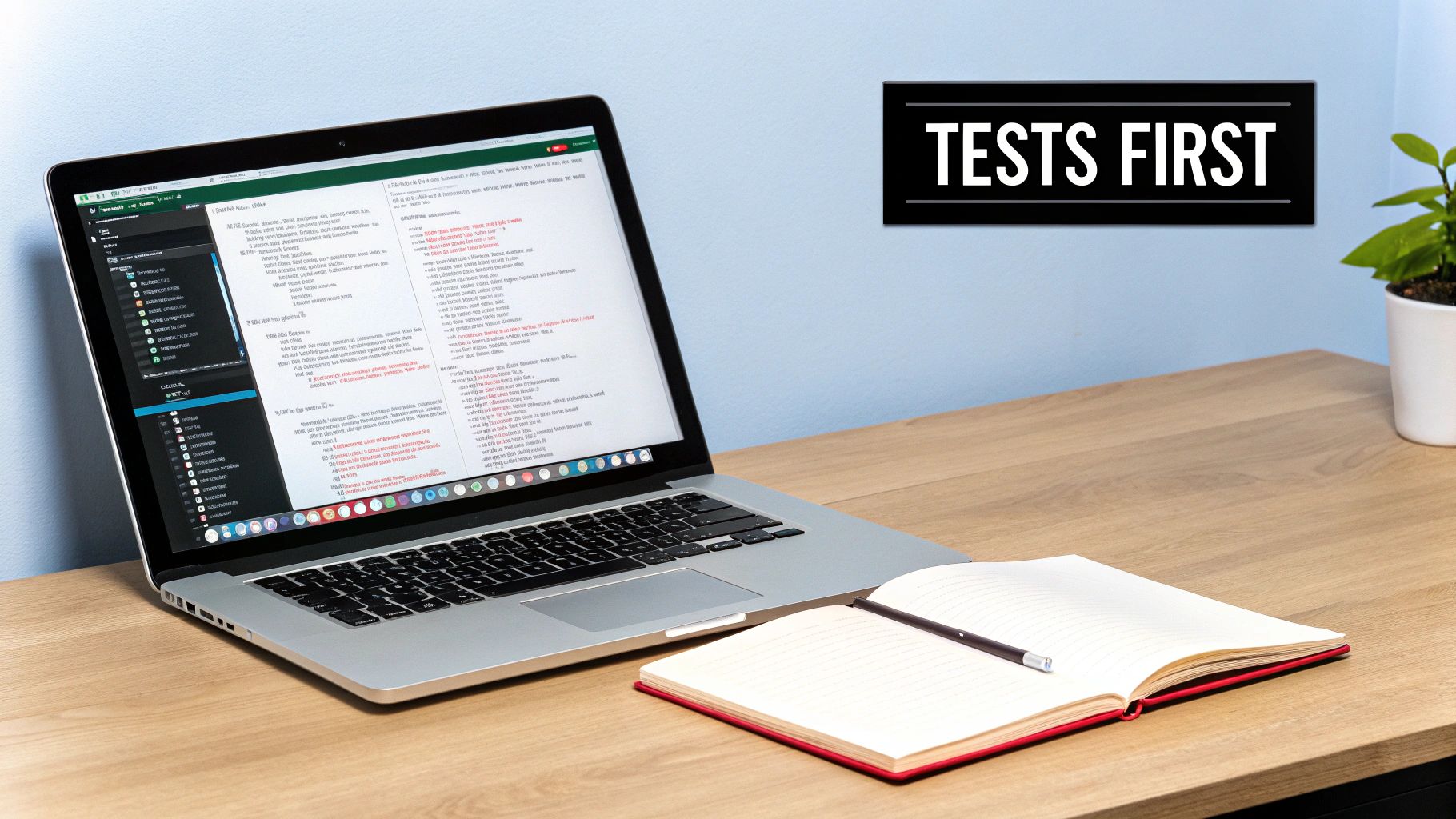
Why It Works & Actionable Tips
TDD is more than a testing technique; it's a design methodology. By forcing you to think about how a feature will be used before it's built, it leads to better, more modular architecture. Companies like Google and Microsoft leverage TDD for critical systems, and NASA's JPL has used it for mission-critical software where failure is not an option.
To implement TDD effectively:
- Start Small: Begin with simple unit tests for individual functions. Don't try to test a complex user journey from the start.
- One Test, One Purpose: Each test should verify a single piece of functionality. This makes debugging much easier when a test fails.
- Descriptive Naming: Name your tests clearly to describe their intent, such as
test_calculates_tax_for_high_income_bracket. - Don't Skip Refactoring: The "Refactor" step is crucial for maintaining code quality and preventing technical debt.
To delve deeper into this methodology and its benefits for cleaner, more reliable code, consider exploring this guide on What is Test-Driven Development. Adopting TDD builds confidence, enabling teams to make changes and add features without the fear of breaking existing functionality.
2. Continuous Integration and Continuous Testing
Continuous Integration (CI) and Continuous Testing (CT) are cornerstones of modern software development, automating the process of merging and testing code. In a CI/CT pipeline, developers merge their code changes into a central repository multiple times a day. Each merge triggers an automated build and a suite of tests, providing immediate feedback on the health of the codebase. This practice is one of the most vital best practices for software testing because it catches integration issues and regressions almost instantly, preventing them from escalating into larger problems.
The core idea is to make integration a frequent, low-impact event rather than a painful, high-risk one. By automating the build and test cycle for every change, teams can ensure the main codebase is always stable and releasable. This rapid feedback loop accelerates development, reduces risk, and fosters a culture of collective code ownership and quality.

Why It Works & Actionable Tips
CI/CT transforms testing from a separate, manual phase into an integrated, automated part of the delivery pipeline. This approach is essential for any team aiming for agility and reliability. For instance, Amazon executes thousands of deployments daily, and Netflix leverages continuous testing to ensure the extreme reliability of its streaming platform. These tech giants rely on CI/CT to maintain velocity without sacrificing quality.
To implement CI/CT effectively:
- Automate Everything: Automate all levels of testing, including unit, integration, and end-to-end tests, so they can run on every commit.
- Keep it Fast: Aim to keep the primary CI build and test cycle under 10 minutes. Longer-running tests can be moved to a secondary pipeline.
- Fail Fast, Fail Loudly: Configure the pipeline to fail the build immediately upon the first test failure and notify the team. This ensures problems are addressed right away.
- Use Isolated Environments: Run tests in clean, containerized environments to ensure consistency and eliminate "it works on my machine" issues.
To master this foundational practice, you can explore these best practices for continuous integration. Adopting CI/CT significantly reduces integration headaches and empowers teams to deliver high-quality software with confidence and speed.
3. Risk-Based Testing
Risk-Based Testing (RBT) is a strategic approach that prioritizes testing efforts based on the potential impact and likelihood of failure. Instead of attempting to test every feature with equal intensity, RBT focuses resources on the areas of the software that pose the greatest risk to business objectives. This pragmatic methodology ensures that the most critical functionalities receive the most rigorous testing, optimizing resource allocation and maximizing the effectiveness of the QA process.
The strategy involves identifying potential risks, assessing their probability and impact, and then designing tests specifically to mitigate the highest-priority threats. For instance, an e-commerce platform would prioritize testing its payment gateway and checkout process over its "About Us" page. This makes RBT one of the most efficient best practices for software testing, as it aligns QA activities directly with business value and potential for loss.
Why It Works & Actionable Tips
RBT is highly effective because it provides a logical framework for making tough decisions under constraints of time and budget. It shifts the testing mindset from "test everything" to "test what matters most." Financial institutions rely on this approach for transaction systems where errors could have severe monetary consequences, and healthcare applications use it to prioritize features critical to patient safety.
To implement Risk-Based Testing effectively:
- Collaborate on Risk Identification: Involve stakeholders from business, development, and product teams in brainstorming sessions to identify potential risks.
- Use a Risk Matrix: Create a simple matrix to plot risks based on their likelihood (low, medium, high) and impact (minor, moderate, critical). This visually prioritizes what to test first.
- Document and Track: Maintain a clear record of identified risks, your assessment, and the testing decisions made. This documentation is crucial for accountability and future reference.
- Reassess Continuously: Risks are not static. Re-evaluate them throughout the development lifecycle, especially when new features are added or requirements change.
For a deeper understanding of how to manage and mitigate these uncertainties, exploring a comprehensive guide to software development risk management can provide a solid foundation. By adopting RBT, teams can confidently deliver a more stable product by focusing their efforts where they will have the most significant positive impact.
4. Automated Testing at Multiple Levels
Effective software testing isn't about running every possible test; it's about running the right tests at the right time. Automated Testing at Multiple Levels is a best practice that structures your testing strategy like a pyramid. This approach, popularized by experts like Mike Cohn, advocates for a balanced mix of tests at different granularities to maximize coverage and efficiency while minimizing costs and maintenance overhead.
This "Testing Pyramid" model consists of three primary layers. At the broad base are unit tests, which are fast, cheap, and numerous. The middle layer contains integration tests, which verify interactions between different components. At the narrow peak are end-to-end (E2E) tests, which simulate full user journeys through the application. This layered strategy ensures comprehensive validation without the brittleness and slow feedback cycles of an E2E-heavy approach, making it a cornerstone of modern quality assurance.
Why It Works & Actionable Tips
This multi-level strategy provides a robust safety net. By focusing the bulk of testing on fast, isolated unit tests, you get rapid feedback during development. Companies like Google famously use a 70/20/10 split (70% unit, 20% integration, 10% E2E) to maintain velocity and quality across their vast codebase. This pragmatic approach balances speed, cost, and confidence.
To implement multi-level automated testing effectively:
- Build a Strong Base: Write the majority of your tests at the unit level. They are the fastest to run and easiest to maintain, providing immediate feedback to developers.
- Focus Integration Tests: Use integration tests to specifically validate the contracts and interactions between services or modules, not to re-test business logic already covered by unit tests.
- Limit E2E Tests: Reserve slow and expensive end-to-end tests for validating critical user flows only, like the checkout process or user registration.
- Use Mocks and Stubs Wisely: In unit tests, use mocks and stubs to isolate the component under test from its external dependencies, ensuring tests are fast and reliable.
- Align with CI/CD: Configure your CI/CD pipeline to run different test suites at different stages. For instance, run unit tests on every commit and run the full E2E suite before a production release.
Adopting this structured approach is one of the most impactful best practices for software testing, creating a more stable, maintainable, and cost-effective quality assurance process that scales with your application.
5. Behavior-Driven Development (BDD)
Behavior-Driven Development (BDD) is an extension of TDD that focuses on collaboration between developers, QA, and non-technical business stakeholders. It closes the communication gap by using a common, natural language to describe and test an application's behavior from the user's perspective. This practice ensures that technical implementation is directly tied to business requirements, making it one of the most effective best practices for software testing.
The core of BDD is the "Given-When-Then" format, a structured way to write scenarios. "Given" sets the context, "When" describes an action or event, and "Then" specifies the expected outcome. This human-readable syntax, often written using a language like Gherkin, allows everyone involved in the project to understand and validate the system's behavior before a single line of code is written, fostering a shared understanding of project goals.
Why It Works & Actionable Tips
BDD excels by making tests serve as living documentation that is accessible to the entire team. This clarity reduces misunderstandings and rework. High-profile organizations like the BBC use BDD for feature development on platforms like iPlayer to ensure new functionalities meet user expectations, while many financial institutions rely on it to verify compliance rules are correctly implemented.
To implement BDD effectively:
- Write from the User's Perspective: Scenarios should always describe user goals and interactions, not technical implementation details.
- Focus on a Single Behavior: Each scenario should test one specific behavior. This keeps them concise and easy to debug.
- Collaborate with Business Analysts: Work directly with product owners and BAs to write scenarios, ensuring they accurately reflect business needs.
- Avoid Technical Jargon: Keep the language in your Given-When-Then steps simple and clear. The goal is readability for everyone, not just developers.
Adopting BDD builds a bridge between business and technology, ensuring that the software being built is precisely the software that is needed. To see how BDD frameworks like Cucumber can transform your testing process, you might explore this overview of Gherkin syntax. This approach aligns development with business value, ensuring every feature serves a clear purpose.
6. Test Data Management
Effective Test Data Management (TDM) is the practice of creating, maintaining, and provisioning the data required for automated and manual testing. High-quality testing is impossible without high-quality data. TDM ensures that your tests run against realistic, relevant, and secure datasets, which is crucial for uncovering defects that only manifest under specific data conditions. This practice is one of the most critical best practices for software testing because it directly impacts the reliability and accuracy of your test results.
The core goal of TDM is to provide testing teams with the right data, in the right environment, at the right time. This involves processes like data generation, data masking (to protect sensitive information), data subsetting, and provisioning. A solid TDM strategy prevents flaky tests caused by inconsistent data, ensures tests are reproducible, and helps maintain compliance with privacy regulations like GDPR and HIPAA. Without it, teams often resort to using outdated, irrelevant, or non-compliant data, leading to unreliable test outcomes and potential security risks.
Why It Works & Actionable Tips
TDM bridges the gap between development environments and the real world, ensuring that software is validated against scenarios it will actually encounter. For example, financial institutions generate synthetic transaction data to test fraud detection algorithms without using real customer information. Similarly, e-commerce platforms create masked or anonymized customer datasets to test new features, ensuring performance and functionality without compromising user privacy.
To implement Test Data Management effectively:
- Automate Data Provisioning: Use tools to automate the creation and delivery of test data to your test environments. This speeds up the testing cycle and reduces manual effort.
- Prioritize Data Security: When using production data, always anonymize or mask sensitive information like names, addresses, and credit card numbers to prevent data breaches.
- Version Control Your Data: Treat your test data like code. Store and version control your datasets, especially golden datasets, to ensure test consistency and reproducibility over time.
- Create a Refresh Strategy: Define a process for regularly refreshing your test data to keep it relevant and aligned with production, preventing data staleness.
7. Performance and Load Testing
Performance and Load Testing evaluates how a system behaves and responds under various levels of user traffic and data volume. It's a critical practice for ensuring a positive user experience, as it measures key metrics like response times, throughput, and resource utilization. This type of testing simulates real-world usage to identify bottlenecks and ensure the application can handle expected (and unexpected) traffic spikes without crashing or slowing down.
This process is one of the most important best practices for software testing because it directly impacts user satisfaction and business success. It helps answer crucial questions: How many users can the system support? How quickly does the application respond during peak hours? At what point does performance begin to degrade? By proactively finding these limits, teams can optimize infrastructure and code to deliver a reliable and scalable product.
Why It Works & Actionable Tips
Performance testing prevents system failures that can lead to lost revenue and damaged brand reputation. For instance, Amazon rigorously load tests its systems to prepare for Black Friday shopping spikes, and Netflix simulates millions of concurrent viewers to guarantee smooth streaming. These proactive measures ensure their platforms remain stable and responsive even under extreme pressure.
To implement Performance and Load Testing effectively:
- Establish a Baseline: Before you test, measure your application's performance under normal conditions. This baseline becomes the benchmark against which you compare all future test results.
- Simulate Realistic Scenarios: Don't just bombard your server with random requests. Model user journeys and behaviors that reflect how people actually use your application.
- Increase Load Incrementally: Start with a low user load and gradually increase it. This approach, known as stress testing, helps you pinpoint the exact threshold where performance starts to degrade.
- Monitor Everything: During tests, keep a close watch on server CPU, memory, database queries, and network I/O. This data is essential for identifying the root cause of any performance issues.
8. Security Testing
Security testing is a non-negotiable best practice for any software that handles sensitive data or is exposed to the internet. Unlike functional testing, which verifies what the system should do, security testing focuses on uncovering vulnerabilities and weaknesses that malicious actors could exploit. It’s a specialized discipline designed to ensure your application can defend against threats, protect data confidentiality and integrity, and comply with crucial security standards.
The process involves a range of techniques, from automated static analysis (SAST) and dynamic analysis (DAST) to manual penetration testing, where ethical hackers attempt to breach the system. The goal is to identify and remediate security flaws such as SQL injection, cross-site scripting (XSS), and insecure authentication before they can be exploited. This proactive approach is fundamental to building trust with users and protecting your business from costly data breaches.

Why It Works & Actionable Tips
Integrating security testing directly into the development lifecycle (DevSecOps) is far more effective than treating it as a final hurdle before release. Financial institutions, for example, implement comprehensive, continuous security testing to protect financial data, while healthcare platforms prioritize it to maintain HIPAA compliance. Following guides like the OWASP Top 10 helps teams focus their efforts on the most common and critical web application security risks.
To implement security testing effectively:
- Integrate Early and Often: Don't wait until the end of the development cycle. Use automated security scanning tools within your CI/CD pipeline to catch vulnerabilities as code is written.
- Use Threat Modeling: Before testing, brainstorm potential threats and attack vectors. This helps you create targeted test cases that simulate realistic attack scenarios.
- Test Authentication and Authorization: Vigorously test login mechanisms, password policies, session management, and role-based access controls to ensure only authorized users can access sensitive functions and data.
- Validate All Inputs: A core principle of security is to never trust user input. Test for vulnerabilities like SQL injection and XSS by submitting malicious data through all entry points, including forms, URL parameters, and APIs.
To get a comprehensive view of your application's security posture, a thorough audit is essential. You can discover more by reading this guide on conducting a software security audit. By making security a shared responsibility, teams can build more resilient and trustworthy applications from the start.
9. Test Automation Best Practices
Test automation involves using specialized software to control the execution of tests and compare actual outcomes with predicted outcomes. While automation promises speed and efficiency, its success hinges on following established best practices for software testing. Adopting these practices transforms automation from a costly, brittle endeavor into a powerful asset that accelerates delivery and boosts quality.
The core principle is to automate strategically, not universally. Effective automation focuses on repetitive, stable, and high-risk functionalities, freeing up human testers to perform valuable exploratory and usability testing. This approach ensures a high return on investment by maximizing the efficiency of regression suites and CI/CD pipelines. By building maintainable, reliable, and targeted automated tests, teams can release software faster and with greater confidence.
Why It Works & Actionable Tips
Automation works best when treated with the same discipline as production code development. It requires a clear strategy, clean code, and continuous maintenance. For instance, Google automates the vast majority of its UI testing, and Salesforce maintains massive automation suites to ensure platform stability across countless configurations. These companies succeed by focusing on reliability and maintainability.
To implement test automation effectively:
- Automate Stable Features First: Prioritize automating tests for features that are mature and unlikely to change frequently. This minimizes the maintenance overhead caused by a constantly evolving UI or business logic.
- Keep Test Code Clean: Apply the same coding standards to your test scripts as you do to your production code. Use design patterns like the Page Object Model (POM) to separate test logic from UI elements, making tests easier to read and maintain.
- Make Tests Independent: Each automated test should be self-contained and not rely on the state left by a previous test. This allows tests to be run in any order and simplifies debugging when a failure occurs.
- Implement Robust Wait Strategies: Avoid fixed delays (
sleep(5)) which create slow and flaky tests. Instead, use explicit waits that check for a specific condition, like an element becoming visible or clickable, before proceeding.
To dive deeper into building a robust automation framework, consider this overview on Test Automation Frameworks. Following these test automation best practices is crucial for achieving the speed and reliability needed for modern software development.
10. Exploratory Testing and Manual Testing Integration
Exploratory testing moves beyond rigid, pre-written test scripts. It is an unscripted, interactive approach where testers actively explore the application, using their creativity, domain knowledge, and intuition to uncover defects that automated checks might miss. This method empowers testers to act as the first real users, investigating functionality based on their simultaneous learning and test execution.
Integrating this human-centric exploration with structured manual and automated testing creates a comprehensive quality assurance strategy. While automation excels at verifying known paths and preventing regressions, exploratory testing excels at discovery and finding unexpected "edge case" bugs. This balanced approach is one of the most effective best practices for software testing because it leverages the strengths of both machines and human intellect to build a truly resilient product.
Why It Works & Actionable Tips
Exploratory testing is powerful because it addresses the inherent limitations of scripted testing; you can only find the bugs you think to look for. This approach is championed by testing pioneers like James Bach and Michael Bolton and is used by innovative companies like Spotify, where testers explore new features to provide rapid feedback before full automation suites are developed. It uncovers usability flaws, workflow inconsistencies, and complex bugs that scripted tests often overlook.
To integrate exploratory testing effectively:
- Define Scope and Time: Use a session-based approach. Set a clear charter or mission for each testing session (e.g., "explore the user profile update flow for 90 minutes") and a strict time limit.
- Document Discoveries: Testers should take detailed notes on what they tested, any bugs found (with clear reproduction steps), and questions that arose. This turns exploration into valuable, actionable data.
- Target High-Risk Areas: Focus exploratory efforts on new features, complex integrations, or areas of the application that have historically been buggy.
- Rotate Testers: Bringing in team members with different perspectives, such as developers or product managers, can reveal unique bugs and usability issues that a dedicated tester might not see.
By combining the rigor of automation with the creative freedom of exploration, teams can achieve a deeper level of quality assurance. This ensures the software not only works as designed but also provides a seamless and intuitive user experience.
Top 10 Software Testing Best Practices Comparison
| Approach | Implementation Complexity 🔄 | Resource Requirements ⚡ | Expected Outcomes 📊⭐ | Ideal Use Cases 💡 | Key Advantages ⭐ |
|---|---|---|---|---|---|
| Test-Driven Development (TDD) | High — upfront discipline, learning curve | Moderate — developer time, unit test frameworks | High — improved design, high test coverage, fewer bugs | Greenfield projects, critical systems, maintainable codebases | Early bug detection; living documentation; better design |
| Continuous Integration & Continuous Testing (CI/CT) | High — pipeline design and maintenance | High — CI servers, runners, storage, infra | High — immediate feedback, consistent quality, faster releases | Teams with frequent commits, large codebases, fast release cadence | Detects integration issues early; automates testing and delivery |
| Risk-Based Testing | Moderate — requires risk assessment expertise | Low–Moderate — targeted test effort, stakeholder input | Moderate — prioritized defect detection, efficient coverage | Resource-constrained projects, regulated domains, mission-critical features | Maximizes ROI by focusing on high-impact risks; business alignment |
| Automated Testing at Multiple Levels (Test Pyramid) | High — balancing levels and infrastructure | Moderate — unit/integration/e2e frameworks | High — fast unit feedback plus broad coverage, lower flakiness | Mature teams using CI, projects needing reliable regression suites | Fast feedback, optimal cost-benefit, reduced brittle tests |
| Behavior-Driven Development (BDD) | Medium–High — collaboration and tooling overhead | Moderate — BDD frameworks, stakeholder time | High — clear acceptance criteria, executable specs, aligned requirements | Cross-functional teams, acceptance testing, business-driven features | Improves communication; readable specs traceable to requirements |
| Test Data Management | Medium — data generation, masking, versioning | Moderate–High — tools, storage, automation | High — reproducible tests, realistic scenarios, privacy compliance | Data-sensitive apps (health/finance), parallel testing environments | Ensures reproducibility, privacy compliance, realistic test scenarios |
| Performance & Load Testing | High — complex scenario design and analysis | High — load generators, monitoring, test environments | High — validated scalability, capacity planning, fewer outages | High-traffic systems, launch spikes, scalability validation | Identifies bottlenecks; validates infrastructure under load |
| Security Testing | High — specialized skills and continuous updates | High — security tools, expert time, tooling licenses | High — vulnerability detection, reduced breach risk, compliance | Applications handling sensitive data, regulated industries, public-facing apps | Protects data and compliance; reduces incident and remediation costs |
| Test Automation Best Practices | Medium — engineering patterns and maintenance | Moderate — automation frameworks and upkeep | High — reduced manual effort, consistent regression checks | Projects with frequent regression needs, CI-driven teams | Higher automation ROI; maintainable, reliable test suites |
| Exploratory & Manual Testing Integration | Low–Moderate — depends on tester skill and structure | Low — tester time, session tooling | Moderate — uncovers UX and unexpected defects missed by automation | New features, usability testing, areas unsuitable for automation | Finds edge cases and usability issues; adaptable and fast to execute |
Building a Culture of Quality: Your Path Forward
Navigating the landscape of modern software development requires more than just innovative code; it demands a foundational commitment to quality. Throughout this guide, we've explored ten essential best practices for software testing, moving from foundational methodologies like Test-Driven Development (TDD) and Behavior-Driven Development (BDD) to the strategic implementation of continuous testing and risk-based analysis. Each practice represents a crucial piece of a larger puzzle, working together to build more resilient, secure, and high-performing applications.
The journey from a reactive, bug-fixing mindset to a proactive, quality-driven culture is a significant one. It's not about simply adopting a new tool or adding another step to your workflow. It's about fundamentally changing how your team perceives the role of testing. Quality is not a final gate to pass through before release; it is an integral thread woven into every phase of the software development lifecycle. By embracing concepts like early-stage security testing and robust performance validation, you transform testing from a bottleneck into an accelerator for delivering value.
Key Takeaways and Your Action Plan
The path to mastering these best practices for software testing can seem daunting, but progress begins with focused, intentional steps. Rather than attempting to overhaul your entire process overnight, identify your team's most pressing challenges and start there.
Here’s a practical roadmap to get you started:
- If you struggle with frequent regressions: Begin by strengthening your automated testing at multiple levels. Focus on building a solid foundation of unit tests and then strategically add integration and end-to-end tests for critical user journeys.
- If your release cycles are slow and manual: Prioritize implementing Continuous Integration and Continuous Testing (CI/CT). Automating your build and test pipelines is the single most effective way to accelerate feedback and deployment frequency.
- If you have limited time and resources: Adopt Risk-Based Testing. This pragmatic approach ensures your testing efforts are concentrated on the areas of your application that pose the greatest risk to your business and users, maximizing impact.
- If there's a disconnect between developers, QAs, and business stakeholders: Introduce Behavior-Driven Development (BDD). Using a shared, understandable language helps align everyone on the expected behavior of the software before a single line of code is written.
Remember, the goal is not perfection, but continuous improvement. Adopting even one of these practices will create positive ripple effects across your development process. You'll catch defects earlier, reduce the cost of rework, and increase your team's confidence in the code they ship. This iterative approach allows you to build momentum, demonstrate value, and gradually foster a true culture of quality where everyone on the team shares ownership of the final product. The ultimate benefit extends far beyond a lower bug count; it results in a better user experience, a stronger market reputation, and a more sustainable, scalable development engine for your business.
Ready to implement these best practices but need the right expertise to drive your quality initiatives forward? At 42 Coffee Cups, we provide dedicated development and QA teams skilled in building robust testing frameworks and integrating quality into every stage of the development lifecycle. Partner with us to accelerate your path to delivering flawless software by visiting 42 Coffee Cups today.