Custom Web Application Development: Boost Your Business
Explore how custom web application development can transform your business with tailored solutions. Learn the benefits and costs today.

Ever tried to fit a square peg in a round hole? That’s often what it feels like trying to make generic, off-the-shelf software work for your unique business needs. You end up changing your processes to fit the tool, not the other way around.
Custom web application development flips that script. Think of it as the difference between buying a suit off the rack and getting one made by a master tailor. The off-the-rack suit might fit okay, but the tailored one is built just for you—it moves with you, enhances your strengths, and feels like a second skin.
What Is Custom Web Application Development?
A custom web application is a software program you access through a web browser (like Chrome or Firefox) that's been built from the ground up to do exactly what your business needs it to do. It’s not a one-size-fits-all product; it’s a bespoke solution designed exclusively for your team and your customers.
You're already using web applications every day. When you draft a document in Google Docs, manage an email campaign in Mailchimp, or check your balance on your bank's website, you're interacting with a web app. The magic of a custom app is that it takes this interactive power and applies it directly to your specific operational challenges.
From Generic Tools to Strategic Assets
So, what's the real difference between a standard website and a web app? A website is mostly for showing information, like a digital brochure. A web application is for doing things. It’s a functional, interactive system designed to solve problems, streamline workflows, and make work easier.
Instead of wrestling with the clunky, irrelevant features of a pre-built tool, a custom application is built around your existing processes. Every button, every field, and every feature is there for a reason, helping your team get their work done faster and with less frustration.
The core idea behind custom web application development is to create a solution that works exactly the way you do. It's about engineering a digital extension of your business logic.
Why Is This Approach Gaining Momentum?
More and more businesses are realizing that generic software just doesn't cut it. To really get ahead, you need tools that give you a competitive edge. This isn't just a gut feeling; the numbers back it up.
The global market for custom application development is projected to grow by a massive $38.15 billion between 2022 and 2026, with an impressive compound annual growth rate (CAGR) of 8.5%. If you're curious, you can dig into more data on custom web application trends. This explosion in growth sends a clear message: businesses are hungry for digital solutions that are built just for them.
Why Bother With a Custom Web App? Here Are the Real Business Benefits
Deciding to build a custom web app instead of buying an off-the-shelf solution is a big move. It’s the difference between buying a suit off the rack and getting one tailored. The first might fit, but the second is made just for you, solving your specific problems and making your business run smoother. This isn't just about cool tech; it's about a real return on your investment by boosting efficiency, security, and your ability to grow.

Think about the frustrations of generic software. You're often stuck paying for a dozen features you'll never touch while desperately needing one or two that simply don't exist. A custom app flips that script. Every button, every field, and every function is built from the ground up with your team's workflow in mind.
Finally Automate Your Unique Workflows
Every company has its own secret sauce—those specific processes that make the business tick. A custom application can take those manual, time-sucking tasks and put them on autopilot, cutting down on grunt work and the potential for human error.
Imagine an e-commerce business wrestling with a clunky inventory system. Every day, someone spends hours manually updating stock levels. A custom web app could tie directly into their supplier feeds and sales platforms, automating the entire thing. This isn't just about saving a few hours; it's about preventing costly stockouts and getting thousands of hours back per year.
When you build a solution that mirrors how your business actually works, you turn a repetitive chore into a tireless digital asset that works for you 24/7.
This kind of focused automation can slash operational costs by an estimated 30% and shrink project timelines by 20%. And when you use modern approaches like Progressive Web Apps (PWAs), you can see user engagement jump by as much as 68% over a standard website. You can learn more about the impact of modern web application development.
Get Unmatched Scalability and Flexibility
One of the biggest traps of off-the-shelf software is hitting a growth ceiling. Your business is taking off, but your software can't keep up. Suddenly, you're stuck, unable to add critical features or handle the influx of new users without starting over.
A custom web application is built for the future from day one. Its architecture is designed to grow right alongside your business, so you never feel boxed in.
- Handle More Traffic: As you get more popular, the app can easily scale to manage the load without slowing to a crawl.
- Add New Features: When your business needs change, you can add new functions on your own timeline, not a vendor's.
- Integrate with Anything: A custom build makes it far easier to connect with new software, APIs, or whatever tech comes next.
Build Security That’s Actually Made for You
In a world full of cyber threats, one-size-fits-all security just doesn't cut it anymore. Your data is one of your most critical assets, and it deserves specialized protection. Custom development lets you build security measures around your specific vulnerabilities and data types.
This could mean creating granular access levels for a client portal, ensuring sensitive project files are only seen by the right people. Or maybe it’s building encryption that meets strict industry rules like HIPAA or GDPR. This tailored security gives you total control, protecting your business and building rock-solid trust with your customers.
The Web App Development Process From Start to Finish
Turning a great idea into a real, working web application isn't magic. It's a structured journey. Think of it like building a custom house: you don't just start hammering nails. You begin with a blueprint, pour a solid foundation, and build it up piece by piece.
Each stage builds on the last, ensuring the final product is not only functional but also perfectly aligned with your business goals. Let's walk through that process.
Phase 1: Discovery and Strategy
Before a single line of code is written, we need to get to the "why." This is the foundation of the entire project. In this phase, a good development partner acts more like an architect than a builder, digging deep to understand your vision, your business, and your customers.
We'll work together to answer the big questions:
- Business Goals: What problem are we solving? How will this app make money or save time?
- Target Users: Who is this for? What do they need, and what are their biggest frustrations?
- Competitive Landscape: What are others in your space doing? Where are the gaps we can fill?
- Core Features: We’ll decide what’s essential for launch—the Minimum Viable Product (MVP)—and what can come later.
Phase 2: UI and UX Design
With a solid strategy, we can start designing what the app will look and feel like. This is where we create the blueprints. User Experience (UX) is the invisible structure that makes an app feel intuitive and effortless. User Interface (UI) is the visual design—the colors, fonts, and buttons that create the app's personality.
This stage is highly visual and collaborative. We start with simple sketches, move to more detailed wireframes, and eventually create interactive prototypes.
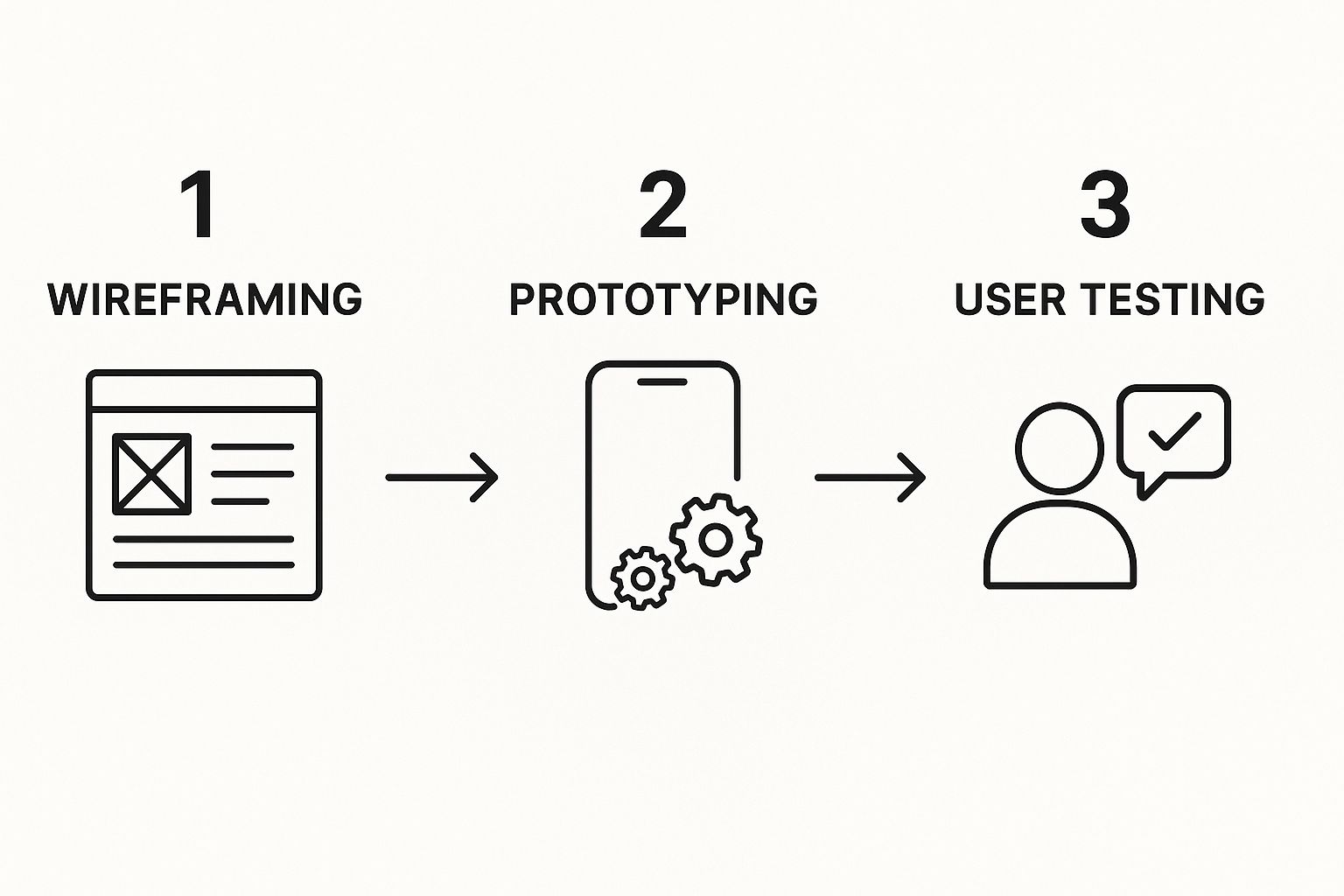
This step-by-step approach lets us test ideas and gather feedback early, long before committing to expensive development work.
Phase 3: Development and Coding
This is where the blueprints come to life. Developers take the approved designs and technical plans and start building the actual application. Most modern teams work in short, focused cycles called "sprints," which is part of an Agile development approach.
This is the construction phase. The front-end (everything the user sees and interacts with) and the back-end (the server, database, and logic that make it all work) are built and connected. It’s a lot like the skilled craftsmanship that turns raw lumber into a sturdy frame. To get a better sense of this, it's helpful to understand the core Software Development Lifecycle (SDLC) phases.
Phase 4: Quality Assurance and Testing
Before an app is ready for the public, it has to be put through its paces. The Quality Assurance (QA) team steps in to find and fix bugs, check for usability problems, and make sure the app works flawlessly on different devices and browsers.
Think of QA as the final inspection. They check the plumbing, test the electrical, and make sure every window opens and closes smoothly. This isn't just a final step; testing happens continuously throughout development to catch issues early.
Phase 5: Deployment and Ongoing Maintenance
Once the app passes every test, it’s time to go live! Deployment is the process of moving the application from a private development server to a live one, making it available to your users.
But the work isn't over at launch. A web application needs regular care to stay healthy. This means security updates, performance monitoring, adding new features, and providing support to keep it running securely and efficiently for years to come.
Choosing the Right Technology Stack
The term “technology stack” might sound intimidating, but it’s really just the collection of tools and software used to build your web application. Think of it like the ingredients for a recipe or the specific materials you'd use to build a house—wood, brick, or steel. Each component has a job, and picking the right combination is what makes your final product sturdy, fast, and ready to grow.
You don't need to become a developer to make a good decision. The goal is simply to understand the key pieces so you can have a meaningful conversation with your development team and appreciate the trade-offs involved.
The Three Core Layers of Any Web App
Every custom web application is built on three fundamental layers. Each one handles a different, vital part of the operation.
-
The Front-End (Client-Side): This is everything your users see and touch. It's the layout, the colors, the buttons they click, and the forms they fill out. The entire focus here is on creating a smooth, intuitive, and visually appealing user experience.
-
The Back-End (Server-Side): If the front-end is the car's interior, the back-end is the engine. It’s the behind-the-scenes powerhouse that handles the heavy lifting—processing data, managing user accounts, running business logic, and talking to the database. Users never see it, but nothing works without it.
-
The Database: This is the application’s memory. It’s where all the important information is stored, from user profiles and order histories to product catalogs. The database keeps this data organized, secure, and ready for the back-end to access at a moment's notice.
Popular Technologies You'll Encounter
When you start talking to developers, you'll hear names like React, Django, and Node.js thrown around. These are simply popular frameworks and libraries that help developers build better applications faster, without having to reinvent the wheel every time.
Here’s a quick rundown of some common choices for the front-end:
- React: A JavaScript library from Meta (Facebook) that's fantastic for building interactive user interfaces. It’s the go-to for complex Single Page Applications (SPAs) where you want a super fluid, app-like feel.
- Next.js: This is a framework built on top of React. It supercharges development by making it easier to build fast, SEO-friendly websites. It handles a lot of the tricky stuff like server-side rendering right out of the box.
- Vue.js: Often praised for its simplicity and gentle learning curve, Vue.js is a flexible framework that's great for projects of any size. It’s known for being easy to pick up and integrate.
And for the back-end, you’ll often see these options:
- Node.js: This lets developers write server-side code in JavaScript, the same language used on the front-end. This is a huge plus for efficiency and is especially good for real-time applications like chat platforms or live-updating dashboards.
- Python with Django: Python is famous for its clean, readable code, and Django is a powerful framework that takes care of a lot of the boilerplate for you. This combo is a beast for building secure, complex, and data-heavy applications.
Your technology stack is a strategic decision. It directly impacts your app's performance, how easily it can scale, and how much it will cost to maintain down the road. The best choice always comes down to your project's unique needs and long-term goals.
Making an Informed Decision
While you don't need to be the expert, having a basic grasp of these concepts makes you a much more empowered stakeholder. To explore this topic in greater detail, our guide on how to choose a technology stack for your project breaks it all down.
For a quick reference, the table below gives a high-level look at these technologies and where they shine.
Comparing Popular Web Development Technologies
This table provides a simplified comparison of common front-end and back-end technologies to help you understand their primary use cases and strengths.
| Technology | Type | Best For | Key Advantage |
|---|---|---|---|
| React/Next.js | Front-End | Dynamic, high-traffic SPAs and SEO-focused applications. | A vast ecosystem and component-based structure for reusable UI elements. |
| Vue.js | Front-End | Projects requiring rapid development and flexibility. | Simplicity and excellent documentation make it easy to learn and integrate. |
| Node.js | Back-End | Real-time applications, APIs, and microservices. | Fast, non-blocking I/O and the ability to use JavaScript across the full stack. |
| Python/Django | Back-End | Complex, secure, and data-intensive web applications. | Encourages clean design and comes with many built-in features, saving time. |
Ultimately, choosing a tech stack is a collaborative process between you and your development partner. Having this foundational knowledge ensures you can ask the right questions and feel confident in the direction you're headed.
How to Budget for Your Custom Web Application
“So, how much is this going to cost?” It’s usually the first question on everyone’s mind, closely followed by, “And how long will it take?” While there's no magic number for a custom web application, understanding what goes into the price tag is the best way to plan your investment.

Think of it like building a house. A simple one-bedroom cabin and a sprawling mansion are both "houses," but their costs are worlds apart. The same logic applies here—the final price tag is a direct reflection of your project's size and complexity.
Key Factors That Drive Your Budget
A few core components will have the biggest impact on your project's bottom line. Each one adds work for designers, developers, and project managers, which translates directly into time and money. Knowing what these are helps you make smart trade-offs and set realistic expectations from the start.
The main cost drivers you need to watch are:
- Feature Complexity: A basic user login is one thing; a real-time analytics dashboard with dynamic data visualizations is another entirely. The more intricate the features, the more development hours they require.
- UI/UX Design Intricacy: A clean design based on a standard layout is far more affordable than a completely custom, animated interface that needs to look and feel unique. A sophisticated user experience demands specialized design and front-end skills.
- Third-Party Integrations: Need to connect your app to a CRM, a payment processor like Stripe, or a mapping tool like Google Maps? Each integration adds a layer of complexity that requires careful planning and development.
- Ongoing Maintenance and Support: Your budget doesn't stop the day your app goes live. You have to account for recurring costs like hosting, security patches, bug fixes, and performance monitoring to keep everything running smoothly.
A lowball quote might look tempting, but it often means cutting corners on quality, security, or future scalability. A transparent proposal, on the other hand, will break down the costs for each phase, so you know exactly what you’re paying for.
Understanding Project Tiers and Timelines
To give you a clearer financial picture, most custom web app projects fall into one of three general tiers. These aren't set in stone, but they're useful benchmarks for matching your vision to a realistic budget and timeline.
Here’s a rough breakdown of what you can expect at each level:
-
Minimum Viable Product (MVP)
- Budget Range: $25,000 – $75,000
- Timeline: 2–4 Months
- An MVP is all about speed and focus. It includes only the absolute essential features needed to solve a core problem for your first users. The goal is to get to market quickly, validate your idea, and gather real feedback before you invest more.
-
Full-Featured Application
- Budget Range: $75,000 – $250,000
- Timeline: 4–9 Months
- This is a complete, polished, and market-ready application. It typically has multiple features, a custom UI/UX design, and several third-party integrations. This is the right fit for a business that needs to handle real user volume from day one.
-
Enterprise-Level System
- Budget Range: $250,000+
- Timeline: 9+ Months
- We’re talking about large, complex systems built for heavy-duty business needs. These projects often involve advanced security, deep integrations with other corporate software, complex business logic, and the architecture to handle massive amounts of traffic and data.
For a closer look at the nuts and bolts of pricing, our guide on how software development cost estimation is done can shed more light on the process.
Ultimately, having a well-defined scope and an open line of communication with your development partner are your two best tools for building a budget that works.
Selecting the Right Development Partner
Picking the team to build your custom web app is a make-or-break decision. It’s just as critical as choosing the right tech stack, if not more so. You aren't just hiring a few coders; you're bringing on a strategic partner who will shape the future of your project.
Think of it like choosing an architect for your dream home. You wouldn't just go with the cheapest bid. You'd pour over their past work, talk to previous clients, and make sure you actually click with them. The same level of care is needed here.
Look Beyond the Portfolio
A slick portfolio is great, but it’s just the start. You need to dig into how they work. A top-tier development team doesn't just blindly follow instructions. They push back. They ask the tough questions that challenge your assumptions and help you spot problems before they turn into costly disasters down the road.
A great development partner won’t just build what you ask for. They will use their experience to help you build what your business truly needs, guiding you toward a more successful and scalable solution.
Their ability to truly understand your business logic and what your users need is what separates a vendor from a real partner. It’s a sign they’re invested in your success, not just cashing a check.
Key Criteria for Vetting a Partner
To make a smart choice, you need to evaluate potential partners across a few key areas. Each one tells you something important about their skills, their reliability, and what it’ll be like to work with them day-to-day. For a more detailed look, this guide on how to outsource web app development is a great resource.
Here’s a quick checklist of what to look for:
- Relevant Experience: Have they actually built something like this before? Ask for case studies that show how they solved complex problems, not just a gallery of finished products.
- Transparent Communication: Find out how they manage projects and keep you in the loop. You want a team that values clear, regular updates and has a solid process for handling feedback and changes.
- Technical Depth: Do they really know their stuff? They should be able to clearly explain why they recommend a certain technology and how it will help you scale and maintain the app in the long run.
- Verifiable Testimonials: Don't just rely on the glowing quotes on their homepage. Ask for real references you can call. Getting an honest take from a past client is invaluable.
Common Questions About Custom Web Apps
Even with a solid plan, it's natural to have a few lingering questions before you dive into a custom web application project. Let's clear up some of the most common ones we hear from businesses just like yours. Getting these answers can give you the confidence to move forward.

Think of this as the final Q&A session before you commit.
Web Application Versus Website
So, what’s the real difference between a web application and a website? It's a great question.
The simplest way to think about it is that a website is a digital brochure—it’s there to present information. A web application, on the other hand, is an interactive tool. It's built for users to do things.
A restaurant’s website lists its menu and hours. That's informational. Their online ordering system, which lets you customize your pizza and pay for it, is a web application. It’s all about action.
Starting With An MVP
Should you build a Minimum Viable Product (MVP) first? Almost always, the answer is a resounding yes.
Launching an MVP is a smart, low-risk way to start. You build a lean version of your app with just enough features to solve a single, core problem for your target audience. It's all about getting something real into users' hands as quickly as possible.
An MVP lets you test your core business idea with real users before committing your full budget. It’s the fastest way to learn what customers actually want, not what you think they want.
This approach gives you invaluable real-world feedback fast. It helps you validate your idea and lets data, not assumptions, guide what you build next.
Post-Launch Support And Maintenance
"What happens after the app goes live?" This is a crucial question.
Support and maintenance are absolutely vital for protecting your investment. A good development partner won’t just build your app and disappear. They'll offer a solid maintenance plan that keeps everything running smoothly.
These plans typically cover the essentials:
- Security Updates: Patching vulnerabilities to protect your app and user data from threats.
- Bug Fixes: Squashing any glitches that pop up after launch.
- Performance Monitoring: Making sure your app stays fast and responsive as you get more users.
- Compatibility Adjustments: Keeping things working perfectly as browsers and operating systems update.
Integrating With Other Software
Can a custom app talk to the other software we already use? Yes, and this is where custom solutions truly shine.
Custom applications are built from the ground up to connect seamlessly with your existing tools, whether it’s a CRM, an ERP, or a third-party payment gateway. Using APIs, your new app can pull and push data, creating a single, unified workflow that saves time and gets rid of manual data entry.
Of course, security is a major consideration when integrating systems. If you're wondering how to meet industry security standards, it's worth digging into certifications. Learn why ISO 27001 certification is essential for information security in web applications.
Ready to build a web application that gives you a competitive edge? At 42 Coffee Cups, we specialize in creating high-performance, scalable web apps with Next.js and Python/Django that drive real business results. Let's discuss your project today!