Decoding Web Application Development Cost
Understand every factor driving web application development cost. Get a clear breakdown of pricing, timelines, and smart strategies to budget for your project.

Trying to nail down the exact cost of web application development can feel a lot like asking, "How much does a house cost?" There's no single answer. A simple, one-page site is like a tiny cabin, while a massive enterprise platform is a sprawling mansion.
The truth is, a web app can run you anywhere from $5,000 for a basic prototype to well over $250,000 for something truly complex. It all boils down to what you need it to do.
Your Guide to Web Application Costs

Think of your web app's final price not as a single sticker price but as a spectrum. On one end, you have simple projects; on the other, you have incredibly sophisticated systems. Where your project lands on that spectrum depends on three big things: feature complexity, the technology stack, and the team you hire.
Every single decision—from adding a simple user login to building out a real-time analytics dashboard—influences the final budget. Understanding this early on makes the whole process feel less mysterious and more manageable.
Breaking Down the Price Tiers
Let's get practical and break projects down into a few common tiers. This helps set some realistic expectations right from the get-go.
A basic web app, maybe with just one or two core functions, is your most affordable entry point. But as you start layering in more features—like connecting to other software via APIs, handling e-commerce transactions, or creating different user roles—you move into mid-tier territory.
Finally, you have enterprise-grade applications. These are the heavy hitters, often built for large organizations with massive user bases, strict security needs, and the ability to scale on demand. Naturally, these command the highest budgets.
To put some real numbers to this, here's a quick look at what you can generally expect.
Estimated Web App Development Costs by Complexity
This table gives you a snapshot of typical costs and timelines based on how complex a project is. It's a great way to see where your idea might land.
| Application Type | Estimated Cost Range | Typical Timeline | Example Features |
|---|---|---|---|
| Simple / MVP | $5,000 – $25,000 | 1–3 Months | Basic user login, simple forms, static content pages, a single core feature. |
| Mid-Complexity | $25,000 – $75,000 | 3–6 Months | API integrations, e-commerce functionality, user dashboards, admin panels. |
| Complex / Enterprise | $75,000 – $250,000+ | 6–12+ Months | Real-time data processing, advanced security, multi-tenancy, custom analytics. |
Remember, these are just ballpark figures. The final cost will always depend on the unique requirements of your project.
Knowing these brackets is a crucial first step. Before you get too deep into the nitty-gritty of custom web application development, having a solid grasp of these potential costs will help you plan effectively and make smarter decisions from day one.
The Core Factors That Define Your Budget

So, what actually goes into the final price tag for a web app? Forget the ballpark estimates for a moment. To truly understand your web application development cost, you have to look at the ingredients that make up the final bill. Every project budget really boils down to four key pillars.
Think of it like building a custom home. The final cost isn't just about the square footage. It's about how many rooms you need, the quality of the kitchen countertops, the type of foundation, and, of course, the skill of the construction crew. Building a web app works the same way.
Application Complexity and Features
The single biggest driver of your budget is complexity. It all comes down to a simple question: What does your application need to do? Every feature you add, every system you connect to, and every security measure you implement adds to the development timeline and, in turn, the cost.
A simple app might just be a few informational pages and a contact form. But once you start adding more advanced features, the scope—and the price—can grow quickly.
Here are a few common examples that ramp up the complexity:
- Third-Party Integrations: Need to connect to payment gateways like Stripe, pull in data from Google Maps, or let users log in with their social media accounts? Each connection requires careful coding and testing.
- User Authentication: Building a secure login system, managing different user roles (like an admin versus a regular user), and creating a password recovery process adds significant work.
- Custom Business Logic: If you need a feature that’s completely unique to your business—like a specialized quoting engine or a custom data dashboard—it has to be built from the ground up.
- High-Level Security: For apps that handle sensitive financial or health information, you’ll need airtight security measures. This requires specialized expertise and rigorous testing.
Each of these is like adding another room to your house. It means more materials, more labor, and more time, all of which directly affect the bottom line.
UX and UI Design
How your application looks and feels is absolutely critical. If users don't enjoy using it, they won't stick around. The amount of detail and custom work that goes into your User Experience (UX) and User Interface (UI) is a major cost factor.
A basic, template-based design will always be the cheapest option. But if you want a fully custom, branded experience that wows your users, you'll need to invest more in the design phase.
A great user interface is like a good joke—if you have to explain it, it’s not that good. The same principle applies to design costs; the more intuitive and seamless you want the experience to be, the more upfront investment in research, wireframing, and custom design is required.
Things like custom animations, complex user journeys, and slick interactive elements all require skilled designers and extra development hours to get just right. A clean, standard interface gets the job done, but a unique, engaging design can be what sets you apart from the competition.
The Technology Stack
The "tech stack" is simply the collection of programming languages, frameworks, and databases used to build your app. This choice might seem technical, but it directly impacts your budget.
For example, developers who work with popular technologies like Python or JavaScript frameworks (such as React or Next.js) are generally easier to find. On the other hand, if your project requires a niche or older technology, you might have to pay a premium for developers with those rare skills.
Some technologies also come with pre-built components that can speed up development, while others demand more custom coding from scratch. A good development partner will help you pick a stack that hits the sweet spot between performance, scalability, and cost for what you’re trying to achieve.
Team Composition and Structure
Finally, a huge part of your web application development cost is the team you hire to build it. A well-rounded team is essential to keep the project on track, ensure it's built correctly, and squash any bugs before it goes live.
A typical project team includes several key roles:
- Project Manager: The person who keeps the project on schedule and within budget.
- UI/UX Designer: The creative mind behind the app's look and feel.
- Backend Developers: The engineers who build the "engine" of the app—the server, database, and APIs.
- Frontend Developers: The engineers who build the part of the app that users actually see and interact with.
- QA Engineers: The experts who test everything to find and fix problems before your users do.
Without a doubt, one of the biggest line items in your budget will be the people doing the work. Understanding the cost of hiring web developers and other team members is crucial for planning your budget and making sure you have the right talent to make your vision a reality.
How Project Scope and Timelines Influence Price
Ever wonder why a feature that seems simple on the surface can take weeks to build? It all comes down to a direct link between your project's scope, the hours needed to bring it to life, and the final cost.
The easiest way to think about web application development cost is to see it as paying for a skilled team's time. It's just like hiring a crew of expert builders for a custom house—every single task, from drawing up the initial plans to laying the last brick, adds up.
Similarly, every feature in your web app translates directly into billable hours. The bigger and more complex the app, the more time a development team needs to design, build, test, and launch it.
Calculating Development Hours from Start to Finish
It's a common mistake to think development time is just about writing code. A professional project is a marathon, not a sprint, with time carefully set aside for each critical phase. This is what ensures the final product is thoughtfully planned, easy to use, and free of show-stopping bugs.
A typical project timeline breaks down into these key stages:
- Discovery and Strategy: This is where it all begins. We do the research, nail down the project goals, and create a detailed roadmap. It's all about getting everyone aligned on the vision.
- UI/UX Design: Designers craft wireframes and mockups, mapping out every user interaction and screen. This crucial step makes sure the app feels intuitive before a single line of code gets written.
- Backend Development: This is the engine room. Engineers build the server, databases, and APIs that make everything work behind the scenes.
- Frontend Development: Here, developers take the static designs and turn them into the living, breathing, interactive experience your users will see and touch.
- Quality Assurance (QA) and Testing: Testers are the unsung heroes. They meticulously hunt for bugs, check for performance issues, and root out usability problems to deliver a polished final product.
- Deployment and Launch: The team gets the servers ready and pushes the application live for the world to see.
Each of these stages takes a certain number of hours, and every hour contributes to the final cost. A small, focused project might move through these phases pretty quickly, while a massive one will demand a serious time investment in each.
From Simple Apps to Complex Platforms
The number of hours can swing wildly depending on how complex your idea is. For example, a simple web app with just a few core features can often be built by a small team in under 120 hours, which might cost up to $15,000.
Now, think about a medium-complexity project, like an e-commerce site with payment processing, user accounts, and analytics. That could easily take 1,000 to 1,300 hours of work, pushing costs into the $60,000 to $75,000 range. For large, enterprise-level platforms, we're talking 2,000+ hours and a development cycle of six months or more, with budgets often starting at $100,000.
The Dangers of Scope Creep
One of the biggest reasons projects go over budget is something called scope creep. This happens when project requirements start to expand after development is already underway. It usually starts with an innocent-sounding request: "Hey, can we just add this one little feature?"
Scope creep is the silent budget killer. Each seemingly minor addition tacks more hours onto the timeline, and those hours pile up fast, leading to major cost overruns and launch delays.
Imagine you're building a simple backyard shed. Halfway through the project, you decide it needs a second story, electricity, and plumbing. Your original timeline and budget are now completely out the window. The exact same thing happens in web development.
Your best defense is a rock-solid scope defined during the initial discovery phase. This acts as the official blueprint, keeping the whole team focused on the agreed-upon goals. To see why this early work is so vital, read our guide on the importance of the project discovery phase. A little bit of planning upfront is the key to keeping your budget and timeline under control.
How Team Location Impacts Development Rates
One of the biggest factors in your web application development cost has almost nothing to do with code or features. It’s all about geography. The hourly rate you pay for a top-notch developer can change dramatically depending on where they live. That means where you build your app can affect your budget just as much as what you build.
This isn’t about cutting corners on quality, either. The world is full of brilliant developers. The price difference comes down to local economies and cost of living. For instance, a senior developer in a high-cost city in North America might charge $150 per hour. A developer with the very same skills and experience in Eastern Europe could be closer to $50 per hour.
Think about what that means for a project that takes 1,000 hours. You could be looking at a $150,000 bill with one team or a $50,000 bill with another—for the same quality of work. It’s no wonder so many companies are looking at global talent.
Comparing Global Developer Rates
Getting a handle on the typical hourly rates around the world is the first step to making a smart choice. These numbers aren’t just abstract figures; they directly shape your project's final cost.
To give you a clearer picture, I've put together a quick comparison of what you can expect to pay for web development talent in different parts of the world.
Average Hourly Developer Rates by Region
| Region | Average Hourly Rate (USD) | Pros | Cons |
|---|---|---|---|
| North America (US & Canada) | $100 – $200 | Fantastic communication, same time zone, solid legal protections. | The highest cost by far, which can quickly inflate the project budget. |
| Western Europe (UK, Germany) | $80 – $150 | High-quality talent, excellent English skills, good cultural alignment. | Still a pricey region, though often a bit cheaper than North America. |
| Eastern Europe (Poland, Ukraine) | $40 – $75 | A great sweet spot between cost and quality, strong tech education, minimal time zone lag. | You might run into minor cultural or communication differences. |
| Asia (India, Philippines) | $25 – $50 | The most budget-friendly rates, with a massive pool of developers. | Big time zone gaps and potential for communication hurdles. |
As you can see, the same number of development hours can lead to wildly different final price tags. It all depends on where your team is based.
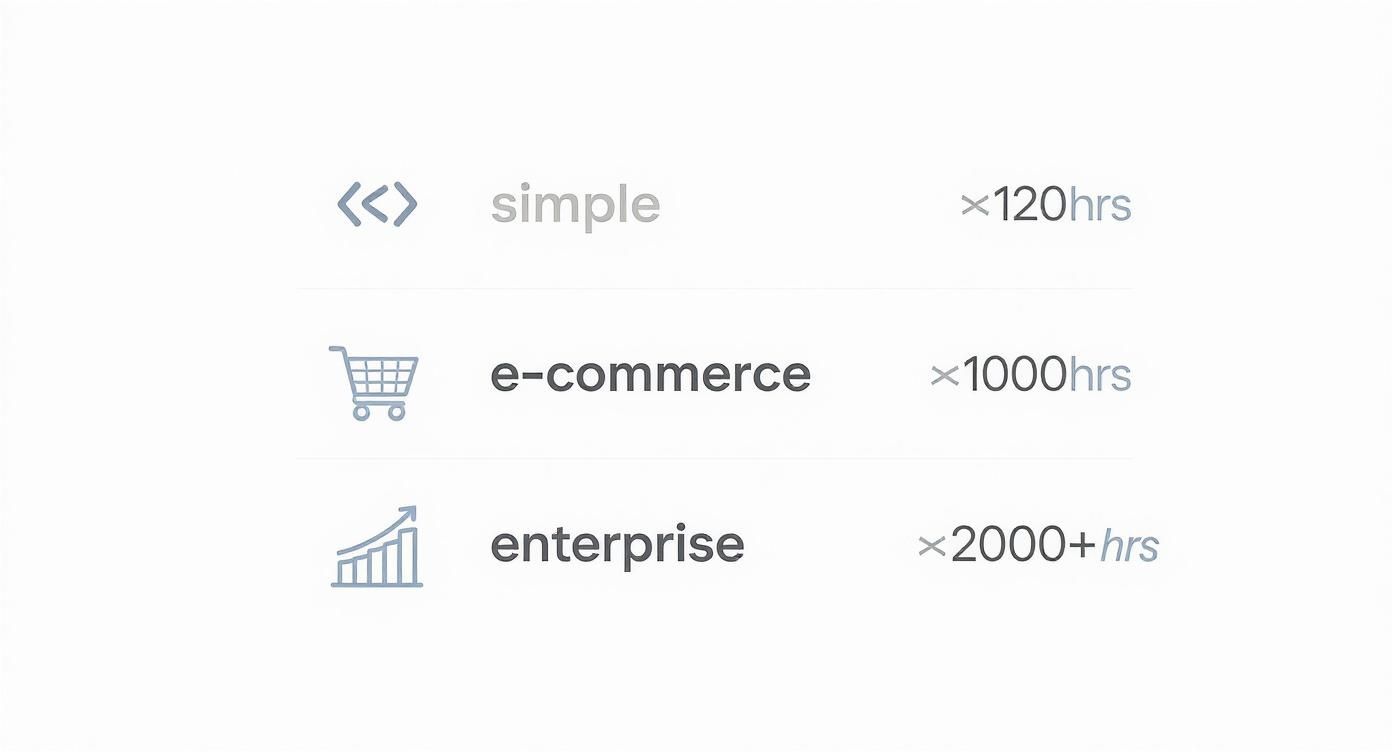
This chart drives the point home. For a large enterprise app needing 2,000+ hours, your choice of region has a massive multiplying effect on the final cost.
Beyond the Price Tag
While the cost savings are definitely appealing, the hourly rate is just one piece of the puzzle. A successful project depends on more than just a low price. You have to look at the practical side of working with a team halfway around the world.
Choosing a development partner based on location is a strategic trade-off. You're often balancing direct cost savings against indirect costs like communication overhead, time zone management, and cultural alignment. The right choice depends entirely on your project's specific needs and your team's ability to manage a distributed workflow.
Here are a few other critical things to think about:
- Time Zone Alignment: Can your team collaborate effectively with developers who are eight or twelve hours ahead? Having at least a few overlapping work hours is a game-changer for solving problems quickly.
- Communication Styles: Clear communication is the foundation of any good project. Make sure any potential partner has a strong command of English and a transparent process for keeping you in the loop.
- Cultural Fit: Little things like different work cultures and public holidays can cause unexpected delays. Understanding these nuances helps keep everything running smoothly.
In the end, you're looking for a partner that delivers outstanding value—that perfect mix of skill, communication, and cost. For many businesses, that search leads them to places like Eastern Europe, which offer a compelling blend of high-quality tech talent at a much more accessible price point.
Understanding Post-Launch and Hidden Costs

The initial web application development cost is just the tip of the iceberg. It's a common but costly mistake to think your spending stops the moment your app goes live. In reality, launching your app isn't the finish line—it's the starting gun for a whole new race of ongoing investments.
Think of it like buying a car. The sticker price is just the beginning. You still have to pay for gas, insurance, and regular oil changes to keep it running. Your web app is no different; it needs consistent care and resources to stay secure, functional, and relevant to your users.
The Essentials of Ongoing Operations
As soon as your app is deployed, a few recurring costs kick in immediately. These aren't optional extras. They're the fundamental expenses required to keep your application online and available to your audience.
Here are the non-negotiable costs you need to plan for from day one:
- Domain Name Registration: This is your app's address on the web (like YourAppName.com). It's a small but vital annual fee, usually between $10 and $20 per year.
- Hosting Services: Your app's code and data need a place to live. Costs can start around $20 per month for basic shared hosting and go up to $300+ per month for dedicated cloud servers, depending on how much traffic you get.
- SSL Certificate: This is what puts the little padlock icon in the browser, encrypting data and building user trust. Some hosts throw this in for free, but premium certificates can run from $50 to $200 annually. It’s absolutely critical for security.
The Critical Role of Maintenance and Support
Beyond the bare essentials, you have to budget for proactive maintenance. Technology moves fast, and your app needs regular tune-ups to keep up. A good rule of thumb is to set aside 15-25% of your initial development budget for annual maintenance.
This budget covers the crucial work that prevents small glitches from turning into catastrophic failures:
- Bug Fixes: No app is perfect on day one. As real people start using it, you'll uncover bugs that need to be squashed quickly.
- Software Updates: The frameworks, libraries, and server software your app relies on are constantly being updated with security patches. Staying current is your first line of defense against vulnerabilities.
- Performance Monitoring: You need to keep an eye on things like server load and response times to make sure your app stays fast and reliable as more users sign on.
Neglecting post-launch maintenance is like skipping oil changes on a new car. You might save a few bucks now, but you’re setting yourself up for a much bigger, more expensive breakdown down the road. A proactive maintenance plan is your best insurance policy.
On top of the obvious costs, don't forget about other financial factors, like how you're funding the project in the first place. Understanding things like the real cost of grant funding can help you build a much more complete and realistic budget.
This kind of forward-thinking protects your investment. By planning for these ongoing—and often hidden—costs from the start, you ensure your web application has the support it needs to grow and deliver value for years, without any nasty financial surprises.
Smart Ways to Keep Your Budget in Check
Sticking to a budget for your web application development cost doesn't mean you have to compromise on quality. Not at all. It's really about being strategic and making every dollar count. With the right game plan, you can build an impressive app without your spending getting out of control.
The secret is to focus on efficiency from day one. By zeroing in on what your users actually need and sidestepping overly complex features, you can slash development time and, consequently, the final cost. It's all about being lean and focused on delivering real, tangible value.
Start with a Minimum Viable Product
One of the best budget-saving moves you can make is to launch a Minimum Viable Product (MVP) first. An MVP isn't just a half-baked version of your final app. Think of it as a focused, streamlined product that includes only the essential features needed to solve a core problem for your first users.
This approach has some huge financial upsides:
- Test Your Big Idea: Before sinking a fortune into a full-blown product, an MVP lets you see if people are actually interested. The feedback you get from real users is pure gold and helps you avoid building something nobody wants.
- Get to Market Faster: A smaller, simpler product means a much shorter development timeline. You can launch sooner, start learning from your users, and get a jump on any competitors.
- Lower Your Upfront Risk: By concentrating only on the make-or-break features, you significantly reduce the initial investment, making the whole project feel much more manageable.
Think of an MVP like testing the foundation of a skyscraper before building all 100 floors. It proves your core concept is solid and can handle future expansion, preventing a very expensive mistake later on.
Get Ruthless About Prioritizing Features
Once you've committed to the MVP approach, it's time to get brutally honest with your feature list. It’s easy to get carried away dreaming up all the cool things your app could do, but remember that every single feature adds to the timeline and the budget.
A simple way to do this is to sort every idea into one of three buckets:
- Must-Haves: These are the absolute, non-negotiable features. Without them, your app simply doesn't work or solve the primary user problem.
- Should-Haves: These are important and add a lot of value, but the app can still launch without them. They’re perfect for version two.
- Nice-to-Haves: These are the bells and whistles. They're cool, but they don't add to the core purpose of the app. Send these to the back of the line.
Pouring your initial budget into the "must-haves" ensures your money is spent where it will make the biggest difference right away.
Make Smart Tech Choices from the Start
The technology you build your app on can have a bigger impact on your budget than you might think. Using popular open-source technologies—like Python with the Django framework or React for the front end—can save you a bundle on licensing fees. Plus, well-known tech has a huge community and a larger talent pool, which helps keep development rates competitive.
Another thing that pays off, in the long run, is creating clear and detailed project documentation right from the start. It might feel like an extra step upfront, but a solid plan prevents confusion, cuts down on expensive rework, and keeps everyone on the same page. If you're looking for more ways to be efficient, check out these other tips to reduce software development costs. Making these smart decisions early is key to building a fantastic product that also respects your wallet.
Got Questions About Web App Costs? We've Got Answers.
Even after breaking it all down, you probably still have some specific questions about what your own web application development cost might look like. That's completely normal. Here are some quick, straightforward answers to the questions we hear most often from founders just like you.
How Can I Get a Real Cost Estimate for My Project?
The single best way to get an accurate estimate is to come prepared with a detailed project brief. Think of it as a blueprint for your idea. It should lay out the core features you need, who you're building it for, and any design concepts you've already sketched out. The more detail you can give, the sharper the estimate will be.
Most reputable development teams (including us!) offer a free discovery call or consultation. This is your chance to really talk through your vision, nail down the project scope, and walk away with a reliable cost projection that’s actually based on your specific needs.
Are Website Builders Cheaper Than Hiring a Developer?
For sure. If you just need a simple blog, a basic online brochure, or a personal portfolio, tools like Wix or Squarespace are a much cheaper route. But that low cost comes with a trade-off: you're boxed in by their templates and features. You sacrifice the flexibility needed for custom functionality, complex business rules, or scaling up later on.
If your goal is to build a real business, custom development is an investment that pays off. The upfront cost is higher, but you get a solution that’s built to last and can actually grow with you—something a template-based builder just can't offer.
What’s the Price Difference: Web App vs. Mobile App?
The costs can actually be pretty close, but it depends on the details. Building two separate native apps—one for iOS and one for Android—is almost always more expensive than creating a single, responsive web app that works everywhere. On the flip side, a really complex web application could easily cost more than a very simple mobile app.
A Progressive Web App (PWA) is often the sweet spot. It gives users an app-like feel right from their browser, on any device. This approach can be a smart, cost-effective way to reach a huge audience without the expense of building and maintaining two separate native apps.
Ready to turn your idea into a high-performance web application without overspending? At 42 Coffee Cups, we specialize in building scalable solutions that help you launch faster and grow smarter. Let's talk about building your vision on time and on budget.