What Is Single Page Application Explained Simply
Discover what is single page application and how SPAs boost performance and user engagement. Learn core concepts, benefits, and steps to build a SPA.

A Single Page Application (SPA) is a modern approach to building websites where everything you need—all the code, assets, and layouts—is loaded just once. From that point on, as you navigate around, the application dynamically updates the content without ever needing to do a full page refresh. The result is an incredibly fast, smooth experience that feels more like using a desktop or mobile app than a traditional website.
Unpacking the Single Page Application Concept

Think about using an app like Gmail or scrolling through your Netflix library. You can click on an email, browse different movie categories, or check your account settings, and the page never does that jarring white-flash-reload thing. That seamless interaction is the hallmark of an SPA.
This stands in stark contrast to traditional multi-page applications (MPAs), which work more like flipping through the pages of a book. Every time you click a link, you're asking the server to send you a completely new HTML page from scratch. This constant back-and-forth can feel sluggish, especially on a spotty connection.
How SPAs Create a Fluid Experience
SPAs completely flip that old model on its head. Instead of fetching a whole new page, the SPA keeps the main shell of the application—like the navigation bar, footer, and sidebars—permanently in place.
When you click something, it just asks the server for the new data it needs (and only that data). Then, using JavaScript, it intelligently redraws only the specific parts of the screen that need to change. This process, known as client-side rendering, is what makes the experience feel so responsive and instantaneous.
This architectural shift is a big deal in modern web development. The global market for SPA development is expected to grow at a compound annual growth rate (CAGR) of 6.15% through 2025, topping out at a revenue of USD 22.08 billion. That growth is fueled by our demand for highly interactive digital products where speed is everything. You can dive deeper into this with a complete guide to Single Page Applications that shows how the technology is being used everywhere.
Think of a Single Page Application like a digital whiteboard. The initial load sets up the board and gives you all your markers. From then on, you’re just erasing and drawing in small sections, not replacing the entire board every time you want to add a new idea.
This approach doesn't just make users happier; it also lightens the load on servers because they're sending much less data back and forth after that first big download.
SPA Quick Summary
Here’s a quick table to help you grasp the core ideas behind SPAs. It breaks down their main characteristics, benefits, and where you'll most often see them in the wild.
| Characteristic | Description |
|---|---|
| Initial Load | Downloads all essential HTML, CSS, and JavaScript resources in a single, initial request. |
| Dynamic Updates | Content is updated in real-time on the client-side without full page reloads. |
| Client-Side Routing | Manages navigation and view changes directly within the browser, creating seamless transitions. |
| API-Driven | Relies heavily on APIs to fetch data from the server after the initial page load. |
| Primary Benefit | Delivers a fast, fluid, and highly responsive user experience similar to a native application. |
| Common Use Cases | Social media feeds, SaaS platforms, interactive dashboards, and online collaboration tools. |
Understanding these fundamentals makes it clear why so many of the platforms we use daily—like Facebook, Trello, and Google Maps—are built this way. They all need to deliver the kind of fluid, engaging experiences that users have come to expect.
Understanding the Key Concepts of SPAs
Think about the difference between flipping through a physical book and using an e-reader. With a real book, every page turn is a complete replacement of what you see. Traditional websites work like that—every click loads a brand new page from scratch.
A Single Page Application (SPA), however, is more like that e-reader. The whole device (the app's core code) is in your hands from the start. When you go to the next chapter, only the text changes; the frame, buttons, and background light all stay exactly where they were. SPAs do the same thing online, only updating the bits of the screen that need to change, which makes everything feel incredibly smooth.
How an SPA Request Works
The real "a-ha" moment comes when you follow what happens when you use an SPA. It’s a beautifully simple cycle built for speed.
- The First Visit: When you first land on the site, your browser downloads a single HTML file along with all the CSS and JavaScript it needs to run. This is the one and only "heavy" lift.
- Quick Data Swaps: After that initial load, there are no more full-page reloads. When you click a link or a button, the SPA just asks the server for the small piece of data it needs, and nothing more.
- Instant On-Screen Changes: Your browser’s JavaScript engine takes that new data and immediately redraws only the part of the screen that changed.
A perfect example is a contact form. On a traditional site, you hit "submit," the whole page blanks out, and then a new "thank you" page loads. In an SPA, you click "submit," and the confirmation message just appears right there, instantly, with no interruption.
JavaScript Frameworks: The Engine Under the Hood
This slick, seamless experience doesn't happen by accident. It's all powered by modern JavaScript frameworks. These tools give developers the structure to manage everything right inside the user's browser, from handling clicks to fetching data and updating the page. You can find detailed comparisons to help you choose the best framework for web applications depending on what your project needs.
Frameworks like React, Vue, and Angular are the real architects here. They make it possible to build these complex, interactive websites that feel as responsive as a native app on your phone.
This big shift was pushed forward by the explosion of mobile browsing. Back in 2008, mobile devices were just 25% of web traffic. By 2020, that number shot up to 60% worldwide. This new reality demanded lighter, faster experiences that worked well on slower connections, and SPAs were the perfect fit.
An SPA operates on a simple principle: load the whole application shell once, then just ask for tiny pieces of data as you need them. This cuts down on back-and-forth with the server, making interactions feel almost instantaneous.
Once you grasp this core cycle—the single initial load, the constant presence of JavaScript, and the quick dynamic updates—it’s easy to see why SPAs deliver such a fluid and satisfying user experience.
How Client Side Routing And Rendering Work
The secret to a Single Page Application’s smooth, app-like experience is that most navigation and content swapping happen right in your browser. Instead of reloading a full HTML page on each click, SPAs tap into client-side routing and client-side rendering to refresh views almost instantly.
Think of it like reading an e-book. You slide your finger, and the next chapter appears without closing the book. Under the hood, client-side routing intercepts link clicks and changes the view without a full page fetch.
A small JavaScript router handles this magic. It:
- Monitors the browser’s address bar for URL changes
- Matches URLs to components or views for direct linking
- Stops the default reload to keep state in memory
- Updates the URL via the History API
- Loads and mounts the right JavaScript component
With these steps, your app can bookmark a specific page state and swap content in place, making transitions feel seamless.
The Virtual DOM Painting Analogy
Once a new route is chosen, the framework takes over painting the view. Libraries like React and Vue use a Virtual DOM to speed things up.
Imagine an artist working on a large painting. Instead of repainting the entire canvas, they sketch changes on a notepad (the Virtual DOM), compare it to the current artwork, and then apply only the small patch needed. This process:
- Keeps a lightweight copy of the UI structure
- Runs a diff algorithm to spot minimal changes
- Updates only specific elements in the real DOM
This targeted approach slashes rendering time and keeps your interface responsive.
Waking Up The Page With Hydration
Some SPAs boost their first-load speed and SEO by serving pre-rendered HTML from the server. The page looks ready, but buttons and forms remain inactive until JavaScript arrives. That’s where hydration steps in.
Think of hydration like a store mannequin coming to life. After downloading the JavaScript bundle, the app:
- Scans the server-rendered HTML for interactive parts
- Attaches event listeners (clicks, inputs, etc.)
- Converts static markup into a fully interactive interface
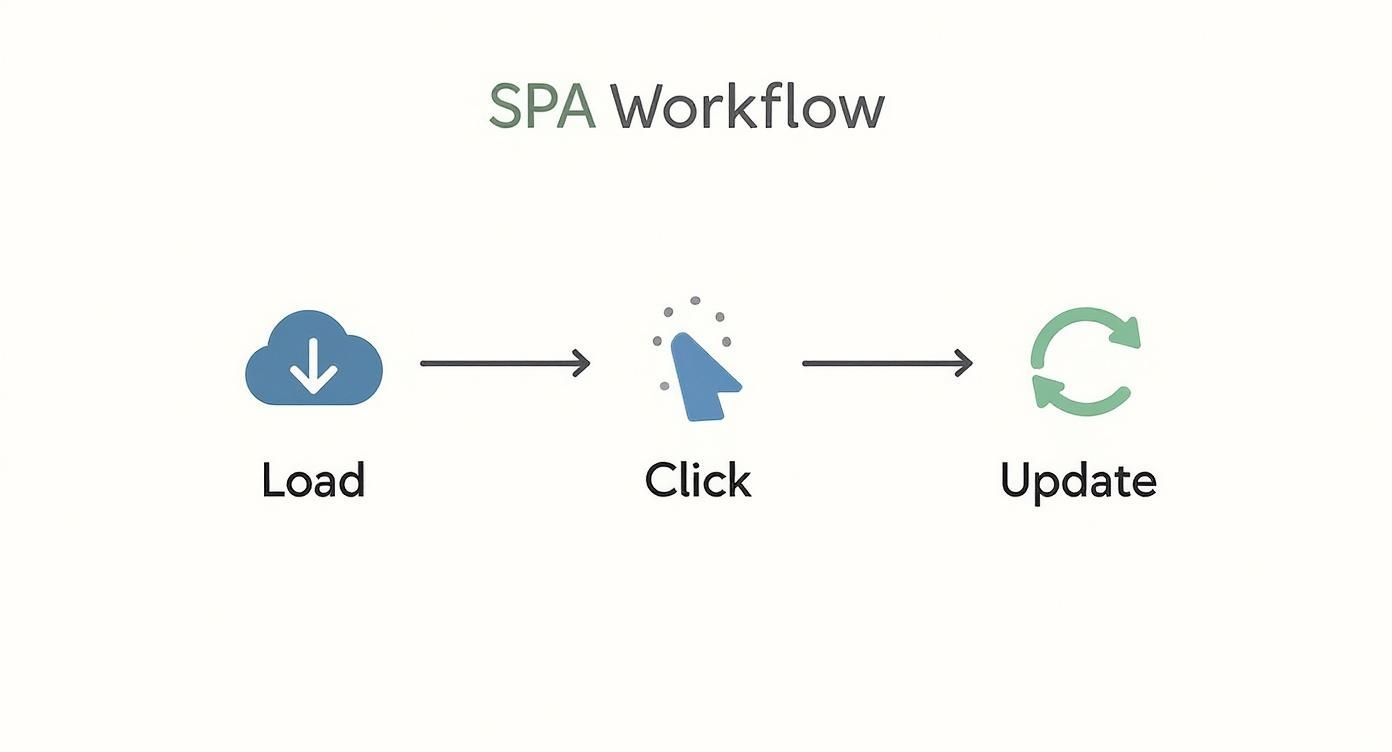
This image traces the journey from the initial load to every subsequent click. After that first hefty download, all updates happen in the client. By weaving together client-side routing, smart Virtual DOM updates, and clever hydration, SPAs deliver the fast, fluid experiences users expect from modern web apps.
Comparing SPA, SSR, And Hybrid Frameworks
Think of your web app’s architecture as choosing the right vehicle. You need to know where you’re headed, how smooth the ride must feel, and what you’ll carry along.
A SPA is like a sports car with a slow ignition. The very first load might take a bit longer, but once it gets rolling, every interaction feels instant.
By contrast, an SSR setup resembles a dependable sedan that’s ready the moment you turn the key. The server assembles each page upfront, so your first view loads quickly, but every click means another trip back to the server.
The Rise Of Hybrid Solutions
Then there are hybrid frameworks, with Next.js standing out. They straddle both worlds—delivering a fully rendered page on the first hit and then behaving like a SPA.
- You get fast initial loads for SEO and content visibility.
- Browser-side rendering kicks in after, offering smooth, in-app navigation.
For deep expertise, partner with a specialized Next.js development company.
How Each Approach Stacks Up
Here’s a side-by-side view of the major options. This should help you spot the right fit without juggling too many variables.
Approach Comparison Table
| Approach | Speed | SEO | Complexity | Use Case |
|---|---|---|---|---|
| SPA | Slower start, then blazing fast | Poor | Medium | Interactive dashboards |
| SSR | Quick first paint, slower after | Excellent | Low | Blogs, marketing sites |
| Hybrid (Next.js) | Fast first load, fast nav | Good | High | E-commerce, dynamic blogs |
Each approach has its sweet spot. If you need raw interactivity with post-load speed, a SPA shines. If SEO and the first impression matter most, lean on SSR or its hybrid cousin.
Ultimately, match your choice to project goals, team skills, and user expectations. That way, your app’s ride will be smooth, efficient, and well-tuned.
Benefits and Drawbacks of SPAs
Single-Page Applications can create an incredibly fluid, app-like experience for users, but they’re not the right tool for every job. Like any major architectural decision, going with an SPA means making some very specific trade-offs. Getting a clear picture of both the good and the bad is the only way to know if it’s the right call for your project.
The biggest win is almost always the user experience. Once the initial application shell loads, moving around inside an SPA feels lightning-fast. You’re not waiting for a whole new page to come down from the server every time you click a link; you're just swapping out bits and pieces of data. That responsiveness makes the whole thing feel more like a native desktop program than a website.
The Upside: What SPAs Do Well
SPAs bring some serious advantages to the table, and they don't just benefit the end-user. The way they’re built—with a clean separation between the front-end interface and the back-end data services—is a huge plus for development teams.
This decoupled architecture lets front-end and back-end developers work on their parts of the puzzle at the same time, which can seriously speed up a project. It also draws a clear line in the sand, making the application much easier to maintain and update later on.
Here’s a quick rundown of the core advantages:
- Lighter Server Load: After the first big download, the server’s job gets a lot easier. It just has to send small packets of data, not fully-rendered HTML pages. This can reduce server strain and even cut down on hosting costs.
- Snappy Navigation: Because the main application logic is already on the user's device, switching between views is almost instant. This keeps users engaged and makes the experience feel seamless.
- Offline Access: SPAs are great at caching data. This means users can still access some features even if their internet connection drops, with the app syncing up automatically once they're back online.
- Simpler Development Workflows: When the UI and the back-end logic are completely separate, developers can build and test each part independently. This makes for a much cleaner and more organized development process.
Imagine a team building a mobile banking app. They kept hearing that checking a balance was painfully slow on a spotty network. By rebuilding it as an SPA that cached transaction data, they made it possible to view recent activity offline. The app suddenly felt rock-solid and fast, even without a perfect signal.
The Downside: Common Hurdles and Headaches
Of course, the SPA approach isn’t without its challenges. The most common complaint is the initial load time. The browser has to download a fairly large bundle of JavaScript right at the beginning, which can leave a first-time visitor staring at a blank screen or a loading spinner for a few moments too long.
Search Engine Optimization (SEO) is another big one. Traditional websites are easy for search engine crawlers to read because all the content is in the initial HTML. With an SPA, a lot of the content is loaded dynamically with JavaScript, which can make it harder for crawlers to "see" and index your pages properly. Google's gotten much better at this, but it's still a major hurdle for any site that depends on search traffic.
A few other potential drawbacks to keep in mind:
- Hefty Initial Download: That first bundle can be big. It has all the code, templates, and logic needed to run the entire application, which can slow things down right out of the gate.
- SEO Can Be Tricky: Without special techniques like Server-Side Rendering (SSR) or pre-rendering, your beautifully dynamic SPA might be nearly invisible to search engines.
- Risk of Memory Leaks: An SPA is designed to run for a long time without ever reloading. If you’re not careful about managing application state or cleaning up event listeners, you can end up with memory leaks that slowly bog down the user's browser.
Ultimately, choosing an SPA is a strategic decision. You're prioritizing a rich, continuous user experience over out-of-the-box SEO and a fast initial load. By carefully weighing these pros and cons, you can make a call that truly aligns your tech with your business goals.
Implementation Patterns And Migration Checklist

Moving to a Single Page Application—whether you’re starting fresh or refactoring an existing site—calls for a clear roadmap. Without one, you risk running into performance snags, SEO blind spots, and development bottlenecks.
This section lays out proven implementation patterns alongside a step-by-step migration checklist. Think of it as your project’s GPS: it highlights each major milestone and keeps you on track.
Core Implementation Patterns For SPAs
To set a strong foundation, follow these core patterns:
-
Component-Based Architecture: Break your UI into reusable pieces—buttons, forms, headers. This modular approach not only makes testing simpler but also speeds up feature rollouts. Our React development services often start by building out shared component libraries.
-
Centralized State Management: As your app grows, so does the complexity of passing data around. Tools like Redux (for React) or Vuex (for Vue) give you a single source of truth, streamlining data flow and debugging.
-
Deployment Optimizations: Techniques such as code-splitting and lazy loading help you shave precious milliseconds off load times. By loading only the code needed for the current view, users spend less time staring at a spinner and more time interacting with your app.
A successful SPA implementation isn't just about writing code; it's about architecting for change. By focusing on modular components, predictable state, and optimized delivery, you build an application that can scale with your business needs.
Your Migration Checklist From MPA To SPA
Follow these steps to migrate a multi-page app without missing a beat:
-
Audit Existing Routes And Content
Catalog every URL and page to ensure nothing slips through the cracks. -
Plan Your Data Fetching Strategy
Decide how components will retrieve data—typically via RESTful or GraphQL APIs serving JSON. -
Prototype Key User Views
Build early versions of your homepage, dashboard, or checkout flow to validate the user journey quickly. -
Run Performance Benchmarks
Measure metrics like First Contentful Paint (FCP) and Time To Interactive (TTI) before and after migration to quantify improvements. -
Validate SEO And Analytics
Confirm search engines can crawl your new routes and that tracking scripts are firing correctly.
This shift toward SPAs gained momentum alongside the mobile web boom. Back in 2008, mobile devices made up just 25% of global web traffic. By 2020, they hit 60%. The result? Developers needed faster, app-like experiences on tiny screens. Dive deeper into the history of Single Page Applications to see how mobile trends reshaped the web.
FAQ
What Are The Best Frameworks For SPAs?
There's no single "best" framework—the right choice really boils down to your project's goals and your team's existing skills. That said, three names consistently come up for good reason.
-
React: Developed by Facebook, React is more of a library than a full-blown framework. Its component-based approach is fantastic for building complex, interactive UIs. Its huge community means you'll find a solution for almost any problem you encounter.
-
Vue.js: People love Vue.js for its approachability. The learning curve is gentle, and the documentation is top-notch. It's incredibly flexible, perfect for a project that might start small but needs room to grow into something more complex.
-
Angular: Backed by Google, Angular is the heavyweight of the bunch. It's a comprehensive, "batteries-included" framework. This structured, opinionated nature makes it a solid bet for large, enterprise-scale applications where consistency across a big team is key.
How Can You Optimize SEO In An SPA?
This is a classic SPA challenge. Since most of the content loads with JavaScript, search engine crawlers can have a tough time "seeing" it all. The most reliable solution is to implement Server-Side Rendering (SSR).
Think of it this way: with SSR, the server does the initial heavy lifting. It sends a fully-rendered, complete HTML page to the browser first. This means the search engine bot gets all the juicy content it needs for indexing right away. Modern frameworks like Next.js (for React) or Nuxt.js (for Vue) are designed specifically for this, giving you the best of both worlds—a fast, interactive SPA that’s also friendly to search engines.
When Is SSR A Better Choice Than SPA?
You'll want to lean on Server-Side Rendering whenever fast initial page loads and strong SEO are non-negotiable.
SSR is almost always the better choice for:
- Content-driven websites like blogs, news outlets, or marketing sites.
- E-commerce stores where every product page needs to be discoverable on Google.
- Any project where organic search traffic is a critical driver of business.
On the flip side, a client-side rendered SPA is perfectly fine—and often simpler—for applications that live behind a login, like dashboards, SaaS platforms, or internal company tools where SEO is completely irrelevant.
Can SPAs Work Offline And How?
Absolutely, and they can do it surprisingly well. The magic behind this is a browser feature called Service Workers.
A Service Worker is essentially a script that runs in the background, acting as a middleman between your application and the network. It can cleverly intercept requests and, if the user is offline, serve up previously saved (cached) assets and data. This allows an SPA to load its main shell and any content you've already seen, creating a smooth, reliable experience even when the internet connection drops.
Ready to build a high-performance, scalable web application that drives growth? At 42 Coffee Cups, we specialize in Next.js and Python/Django development, helping startups and enterprises launch faster and reduce costs. Start your project with us today.